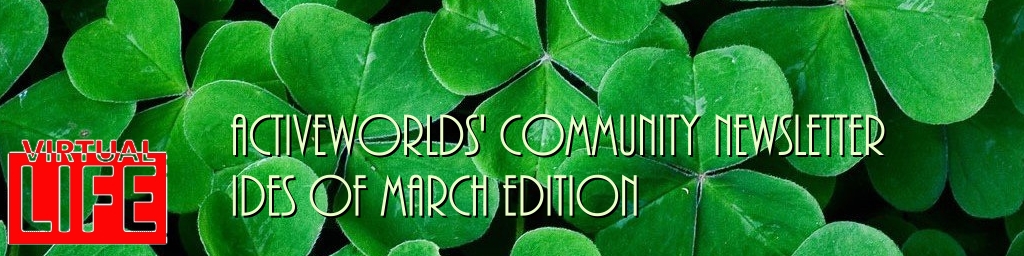 |
VOL II |
MARCH ISSUE 005 |
|
|
What's New In This Issue |
News from the Editor -March Issue
Happy St. Patrick's Day to all. May the luck of the Irish be bestowed on all of You.
To Celebrate this Occasion. We will be featuring from Virtual Spoon some Irish food recipes.
And introducing you to one of our Own Citizens who was kind of enough to allow this Editor to post this information. When the question was asked.
How did you learn of Active Worlds? |
New Awards for world owners! The "Technical Information" and "World of the Month" Awards. Encoded renderware trophys specifically, and invisibly encrypted with a cipher assigned to the winning citizen. This assists in the monitoring and tracking of fraudulent activity in displaying of the trophys. |
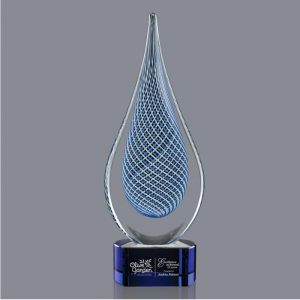 World of the Month Award World of the Month Award |
The Technical Information Award |
|
|
Mystery Build |
If you have a build or a site that you would like people to find gram me and the staff will check this out. jloawsac@gmail.com |
|
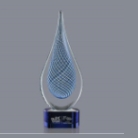 |
World of the Month |
|
| Dovestar's Kepler22b |
Kepler22b was opened late 2013 as my second world, Builders that have contributed through the years have been a few, but the builds remaining are a combination of Me (Dovestar) Ozyseo , Dearheart and Plappo Mintybits. Originally opened for me and Plappo Mintybits to have a collaboration build as time went on Plappo took a hiatus from AW and I sought help from the Builders from my star city team Which was Dearheart and ozzyseo. Also had some help from Keshi on the Nitecap Memorial Build within Kepler. Kepler has built and rebuilt several times well sections of it anyways. I have been in AW since 1997 but became a cit in 1998, I have been a teacher, head teacher and CT with Aw School, I started doing parties also back in about 2014 and now have taken over TGIF along with doing my Saturday Social Parties. |
|
|
The Build of the Month |
AWGames |

Welcome to AWGames! Head north to the Games Portal to play a game anytime!
Entry Point 20.000s 5.000w 4.350a
This is a amazing world to visit. This world is powdered by IMA Genius Alex The maker of the XelaG Bot IMA Genius has been running this world over 15 yrs.
But his work lives on here his memory will last for ever in the hearts & the minds of many.
I as your Editor in Chef of the AW Virtual life Newsletter. I can remember like it was yesterday setting up my very first Bot. A Preston Bot and I am currently using a XelaG Bot in my world.
In this world you will find a basket ball court a soccer field and many teleports signs through the world. Many games to play . This world has a lot to offer. Built using all AW models .
Check out the Visitor Center Teleport at 6s 9w and check out the Soccer Field 15s 9e and many more teleport s here.

|
|
|
Send us your builds and coordinates. Any description or comments you would like to add will also be greatly appreciated.
Alternatively, you can email jloawsac@gmail.com. Back to Top |
|
Virtual Spoon |
Recipes |
|
I hope the recipes below will help you when you can not think what shall I make for dinner. If you have a recipe you would like to share. Please send it to jloawsac@gmail.com
|
Corned Beef and Cabbage |
 |
|
Slow cooker Corn Beef & Cabbage
Ingredients
1 corned beef brisket (about 4 pounds) with spice packet
2 tablespoons brown sugar
2 bay leaves
3-1/2 pounds small potatoes (10-15), peeled
8 medium carrots, halved crosswise
1 medium head cabbage, cut into wedges
HORSERADISH SAUCE:
3 tablespoons butter
2 tablespoons all-purpose flour
1 to 1-1/2 cups reserved cooking juices from corned beef
1 tablespoon sugar
1 tablespoon cider vinegar
1/4 cup horseradish
MUSTARD SAUCE (optional):
1 cup sour cream
2 tablespoons Dijon mustard
1/4 teaspoon sugar
Directions
1. Place brisket, contents of seasoning packet, brown sugar and bay leaves in a large Dutch oven or stockpot; cover with water. Bring to a boil. Reduce heat; simmer, covered, 2 hours.
2. Add potatoes and carrots; return to a boil. Reduce heat; simmer, covered, just until beef and vegetables are tender, 30-40 minutes. (If pot is full, remove potatoes and carrots before adding cabbage; reheat before serving.)
3. Add cabbage to pot; return to a boil. Reduce heat; simmer, covered, until cabbage is tender, about 15 minutes. Remove vegetables and corned beef; keep warm.
4. For Horseradish Sauce, strain and reserve 1-1/2 cups cooking juices; skim fat from reserved juices. Discard remaining juices. Prepare sauces as desired.
5. Cut beef across the grain into slices. Serve with vegetables, Horseradish Sauce and, if desired, Mustard Sauce.
6. Horseradish Sauce: In a small saucepan, melt butter over medium heat; stir in flour until smooth. Gradually whisk in 1 cup reserved juices. Stir in sugar, vinegar and horseradish; bring to a boil, stirring constantly. Cook and stir until thickened. If desired, thin with additional juices. Season to taste with additional sugar, vinegar or horseradish.
7. Mustard Sauce: Mix all ingredients.
|
| Irish Green Velvet Cupcakes |
 |
|
ST Patricks Green Velvet Cup Cakes
The old-fashioned boiled frosting for these Emerald Isle green cupcakes is creamy and fluffy and reminds us of childhood.
Level: Easy
Total: 1 hr 35 min
Prep: 5 min
Inactive: 1 hr 5 min
Cook: 25 min
Yield: 24 servings (makes 6 shamrock cakes plus 3 cupcakes)
Ingredients
Cupcakes:
Cooking spray
2 1/2 cups all-purpose flour
2 tablespoons unsweetened cocoa powder (not Dutch process)
1 teaspoon baking powder
1/2 teaspoon baking soda
1/2 teaspoon fine salt
1 1/4 cups buttermilk, well shaken
1 tablespoon green liquid food coloring
2 teaspoons pure vanilla extract
2 cups granulated sugar
1 cup (2 sticks) unsalted butter, at room temperature
3 large eggs, lightly beaten
Frosting:
1/2 cup all-purpose flour
1 1/2 cups milk
1 1/2 cups (3 sticks) unsalted butter, at room temperature
1 1/2 cups granulated sugar
4 teaspoons pure vanilla extract
Pinch fine salt
Green liquid food coloring
1/2 cup green sanding sugar, for decorating
Directions
1. For the cupcakes: Preheat the oven to 350 degrees F. Line two 12-cup muffin tins with paper liners and spray with cooking spray. Whisk the flour, cocoa powder, baking powder, baking soda and salt in a medium bowl; set aside. Whisk the buttermilk, food coloring and vanilla in a spouted measuring cup; set aside.
2. Beat the granulated sugar and butter in a stand mixer (or a large bowl if using a hand mixer) on medium speed until very light in color and fluffy, about 5 minutes, scraping down the sides of the bowl as needed. With the mixer still on medium, slowly add the eggs and beat until fully incorporated. Reduce the speed to the lowest setting; with the mixer running, add 1/3 of the flour mixture, then 1/2 of the buttermilk mixture, then 1/2 of the remaining flour mixture, then the remaining buttermilk mixture, then the remaining flour mixture. Scrape down the sides and beat until well mixed. Fill the prepared liners about 3/4 full of batter. Bake until the cupcakes bounce back when pressed and a toothpick inserted in the center comes out clean, 20 to 22 minutes. Let cool in the pan for a few minutes, then transfer to a rack to cool completely.
|
|
Irish Soda Bread |
 |
Irish Soda Bread
Quick and easy Irish soda bread recipe with flour, baking soda, salt, buttermilk, raisins, an egg, and a touch of sugar.
Prep time: 15 minutes
Cook time: 40 minutes
Yield: Makes one loaf
Ingredients
4 to 4 1/2 cups flour
1 Tbsp sugar
1 teaspoon salt
1 teaspoon baking soda
4 Tbsp butter
1 cup currants or raisins
1 large egg, lightly beaten
1 3/4 cups buttermilk
Method
1 Whisk together flour, sugar, salt, baking soda: Preheat oven to 425°F. Whisk together 4 cups of flour, the sugar, salt, and baking soda into a large mixing bowl.
2 Work the butter into the flour, add currants or raisins: Using your (clean) fingers, work the butter into the flour mixture until it resembles coarse meal, then add in the currants or raisins.
3 Make a well, mix in buttermilk, egg: Make a well in the center of the flour mixture. Add beaten egg and buttermilk to well and mix in with a wooden spoon until dough is too stiff to stir.
4 Lightly knead dough and form dough mound: Dust hands with a little flour, then gently knead dough in the bowl just long enough to form a rough ball. If the dough is too sticky to work with, add in a little more flour. Do not over-knead!
Transfer dough to a lightly floured surface and shape into a round loaf. Note that the dough will be a little sticky, and quite shaggy (a little like a shortcake biscuit dough).
You want to work it just enough so that the flour is just moistened and the dough just barely comes together. Shaggy is good. If you over-knead, the bread will end up tough.
5 Score with an X: Transfer dough to a large, lightly greased cast-iron skillet or a baking sheet (it will flatten out a bit in the pan or on the baking sheet).
Using a serrated knife, score top of dough about an inch and a half deep in an "X" shape. The purpose of the scoring is to help heat get into the center of the dough while it cooks.
6 Bake: Transfer to oven and bake at 425°F until bread is golden and bottom sounds hollow when tapped, about 35-45 minutes. (If you use a cast iron pan, it may take a little longer as it takes longer for the pan to heat up than a baking sheet.)
Check for doneness also by inserting a long, thin skewer into the center. If it comes out clean, it's done.
Hint 1: If the top is getting too dark while baking, tent the bread with some aluminum foil.
Hint 2: If you use a cast iron skillet to cook the bread in the oven, be very careful when you take the pan out. It's easy to forget that the handle is extremely hot. Cool the handle with an ice cube, or put a pot holder over it.
7 Let cool a few minutes: Remove pan or sheet from oven, let bread sit in the pan or on the sheet for 5-10 minutes, then remove to a rack to cool briefly.
Serve bread warm, at room temperature, or sliced and toasted. Best when eaten warm and just baked.
|
|
| Bailey's Irish Cream Cheese Cake |
 |
|
1. Do I have to make a Water Bath for this Cheesecake?
Yes. But I promise, it’s not as scary as it sounds. The water bath helps the cheesecake stay nice and moist! And it also ensures a crack-free presentation. The best type of pan to use for a water bath is a roasting pan or any other large pan with sides at least 2 inches high. You need a pan with high edges so you can put enough water into the pan without it overflowing. The best way to prepare a water bath is to place the wrapped cheesecake pan into the roasting pan, place the pan into the oven, and then – very carefully – add 2 inches of water into the pan. Since this recipe uses a spring form pan, you’ll need to wrap the pan first with aluminum foil to prevent water from coming through the bottom. To quote Mary Berry, “nobody likes a soggy bottom!”. So play it safe and use MULTIPLE layers of heavy duty aluminum foil. You’ll want to bring the layer all the way up the sides of the pan, and in a crisscross pattern, for best results.
3. If you’d like to avoid making a water bath at all costs, you can place the roasting pan on the rack beneath the cheesecake. This work about 60% of the time for me. And since you’ll be covering this cheesecake with chocolate ganache, a few cracks aren’t the end of the world. Perhaps.
My final tip for making this luscious Irish Cream Cheesecake is to be aware of timing! This cheesecake must bake for a little over an hour, then cool in the oven, and then cool again in the fridge for 6 hours. So be sure you plan ahead when making this one!
BAILEY'S IRISH CREAM CHEESECAKE
Yield
Love Baileys Irish Cream Liqueur? Crazy for cheesecake? Well then you have to try this Baileys Irish Cream Cheesecake! Featuring a chocolate cookie crust, creamy Baileys Irish Cream Cheesecake filling, and a thick layer of chocolate ganache. It’s out of this world flavorful! And it’s the perfect St. Patrick’s Day dessert!
Ingredients
Crust:
10 whole graham crackers, broken into pieces
1 1/4 cup pecans(5 oz)
1/4 cup sugar
6 T. unsalted butter
Filling:
1 1/2 pound cream cheese, room temperature
¾ cup sugar
3 large eggs
1/3 c.Bailies Irish Cream
½ teapoon vanilla
3 ounces white chocolate
Topping:
1 ½ c. sour cream
¼ c. powdered sugar
make a chocolate ganache, and cover the top of the cheese cake & decorate the top of the cheese cake with the pecan halves.
24 pecan halves\
Preparation
1. For Crust: Preheat oven to 325. lightly butter 9 inch springform pan. Finely grind graham crackers, pecans and sugar in processor. Add butter and blend, using on/off turns. Press crumbs onto bottom and 2 inches up sides of prepared pan. Refrigerate 20 minutes. Filling: Using mixer, beat cream cheese and sugar in large bowl until smooth. whisk eggs, baileys and vanilla in medium bowl until just blended. Beat egg mixture into cream cheese mixture. Finely chop white choclate in processer. Add to cream cheese mixture. Tranfer filling to crust lined pan. Bake until edges of filling are puffed and dry looking and center is just set, about 50 minutes. Cool on rack. Topping: Cover the top of the cheese cake with the chocolate ganache, . Refrigerate until well chilled, about 6 hours. (can be prepared 1 day ahead) Sprinkle grated chocolate over cake. Place pecans. |
|
|
|
|
F.Y.I. |
Activeworlds update |
This Question is from Charles . Posted in the forums. Huge shot out goes out to Gremot.
Keep the questions coming . Thanks Gremot.
"Is there a way to set screen shots so it automatically saves in that format or is that a default?"
The dimensions of the screen shot image, are equal to the dimensions of the AW viewport window when the screen shot is captured.
Keep in mind that likely none of us takes screen shots with the AW viewport dragged to a square window, and typically all screen shots are done with AW window as a horizontal rectangle much larger than what's being requested,
It's not difficult at all to resize an image though. Just get Irfanview image viewer/editor.
When screen shot is captured it opens the screen shots folder & highlights the captured screen shot. So then right click the image & select open with "irfanview". Then either resize the image as is, or use Irfanview's editing to select & keep a cropped portion of the image to resize, (menu>image>resize). And then "file>save as" to save the resized image with new name. Then submit the resized image as requested.
[www.irfanview.com]
|
The Marketplace |
Where to obtain Products & Services in Activeworlds |
   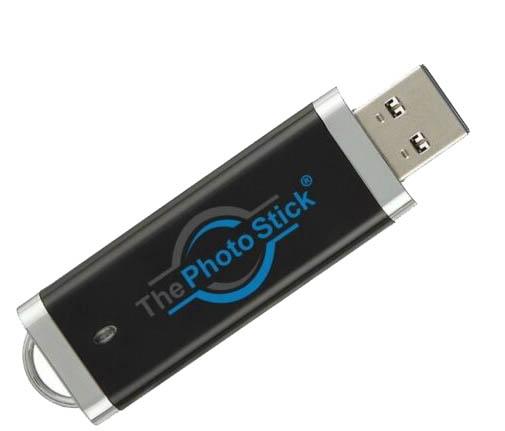 |
Back to Top
|
|
Build Tips |
Ants |
| Stayjit - I found a small army of giant ants, ready to invade over the hills.These are over six feet high, with
moving legs and mouth parts. I counted about 36 pieces for one ant, and most of them textured prims.
These are quite impressive and must have obviously taken a long time to construct. The legs are all moving
with Rotate commands and are well jointed. The ants movements look quite realistic, and masked pictwll's even
suggests hair on the upper back. Congratulations Memyself, and these can be found in Alpha at 6482S 1947W . |
Particle Emitters
|
 Lensman - Particle Emitters can be used already for a long time, and they are a lot better than corona's, because corona's spoil the 3d scene, because they don't get smaller at a larger distance. And there lot more possibilities with Particle Emitters.
In the week of Valentine, Chris and MeL have added thes nice heart-PE's. The hearts themselves are PE's but also the shining lights underneath are PE's. The lights fade over from yellow to pink , or from red to blue , or from green to blue. Here you can read how these PE's are made.
When right-clicking on any object in the 3d scene, you will get into building mode. You will see that Particle Emitters have changed into P-icons (= particle emitter). Lensman - Particle Emitters can be used already for a long time, and they are a lot better than corona's, because corona's spoil the 3d scene, because they don't get smaller at a larger distance. And there lot more possibilities with Particle Emitters.
In the week of Valentine, Chris and MeL have added thes nice heart-PE's. The hearts themselves are PE's but also the shining lights underneath are PE's. The lights fade over from yellow to pink , or from red to blue , or from green to blue. Here you can read how these PE's are made.
When right-clicking on any object in the 3d scene, you will get into building mode. You will see that Particle Emitters have changed into P-icons (= particle emitter).
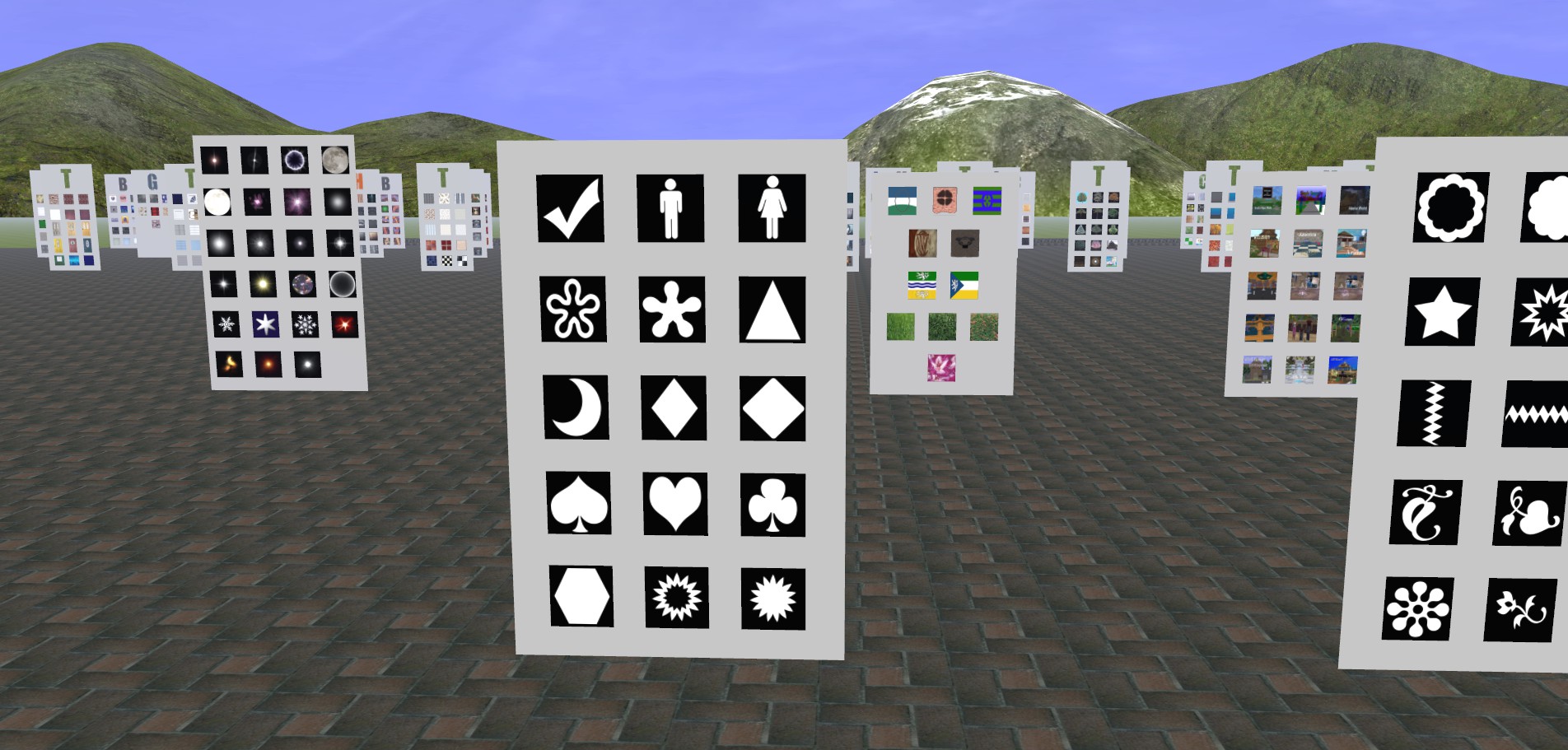 If you want to create a Particle Emitter yourself, then you right-click upon a model , you see the object properties window, and you change the type from Object into Particle Emitter. If you close the object properties window, then the object will have disappeard, and when you right-click again, you will see a P-icon. Now select that P-icon and you will see the object properties window again. And you will also notice that the content of the object properties window is totally different for a Particle Emitters , then for an ordinary object. For a Particle Emitter, you have a lot more options , and the action comman xd script field doesn't exist there.
The Heart-PE is a texture that is part of the texturepath of Alphaworld. The textures are in black&white (textures for PE's), most of these textures start with the name "bmg-". You can find a display of these textures in Tartsugar's Texture Yard in Alphaworld on position 27371S 12637E.
You can use the textures heart.png, heart-white.png, and bmg-1050. The black part will be cut out when being used as a Particle Emitter. It's like a texture mask.
The textures of Alphaworld can also be downloaded from the webpage
http://objects.activeworlds.com/aw/
Then you can use these PE-textures in your own private world as well. If you want to create a Particle Emitter yourself, then you right-click upon a model , you see the object properties window, and you change the type from Object into Particle Emitter. If you close the object properties window, then the object will have disappeard, and when you right-click again, you will see a P-icon. Now select that P-icon and you will see the object properties window again. And you will also notice that the content of the object properties window is totally different for a Particle Emitters , then for an ordinary object. For a Particle Emitter, you have a lot more options , and the action comman xd script field doesn't exist there.
The Heart-PE is a texture that is part of the texturepath of Alphaworld. The textures are in black&white (textures for PE's), most of these textures start with the name "bmg-". You can find a display of these textures in Tartsugar's Texture Yard in Alphaworld on position 27371S 12637E.
You can use the textures heart.png, heart-white.png, and bmg-1050. The black part will be cut out when being used as a Particle Emitter. It's like a texture mask.
The textures of Alphaworld can also be downloaded from the webpage
http://objects.activeworlds.com/aw/
Then you can use these PE-textures in your own private world as well.
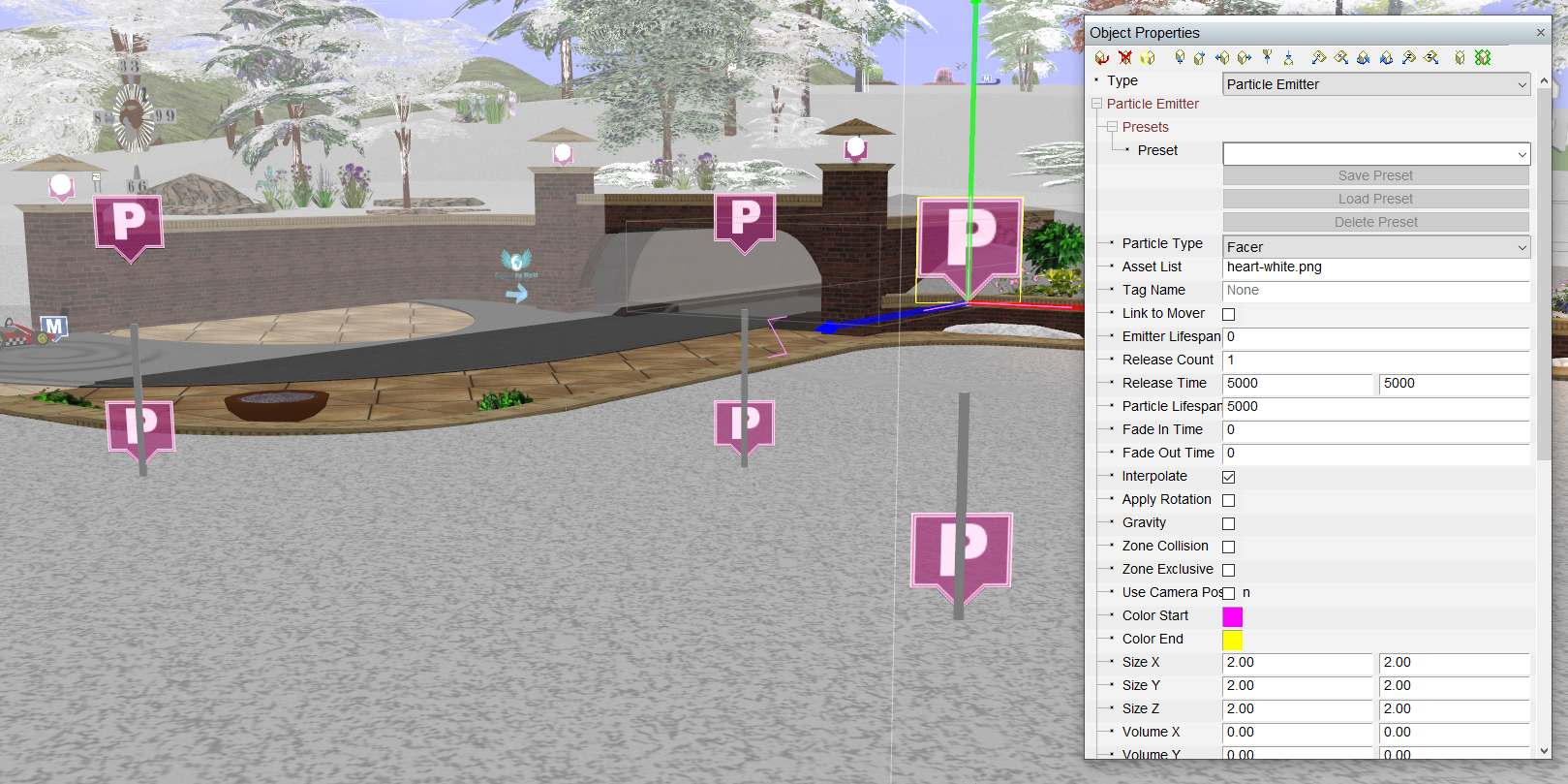 1. Making the Heart PE (like on the picture above)
This is how you make the heart-PE :
Particle Type : Facer. This means that the heart picture will face towards the avatar , except if the avatar flies above the PE.
Asset list: we type the texture name : heart-white.png
Release count : if you choose 1 , then only 1 particle will be released , this means only 1 heart instead of many.
Release time : 5000 5000 . This defines in how many milliseconds a new particle will appear. There are 2 values: the minimum and the maximum time that the new PE will appear again. Here there is no difference, so the new release will be at exactly 5 seconds
Particle Lifespan : 5000 . This defines how long in milliseconds the particle will last, once it is released. So the PE will last for 5 seconds . 1. Making the Heart PE (like on the picture above)
This is how you make the heart-PE :
Particle Type : Facer. This means that the heart picture will face towards the avatar , except if the avatar flies above the PE.
Asset list: we type the texture name : heart-white.png
Release count : if you choose 1 , then only 1 particle will be released , this means only 1 heart instead of many.
Release time : 5000 5000 . This defines in how many milliseconds a new particle will appear. There are 2 values: the minimum and the maximum time that the new PE will appear again. Here there is no difference, so the new release will be at exactly 5 seconds
Particle Lifespan : 5000 . This defines how long in milliseconds the particle will last, once it is released. So the PE will last for 5 seconds .
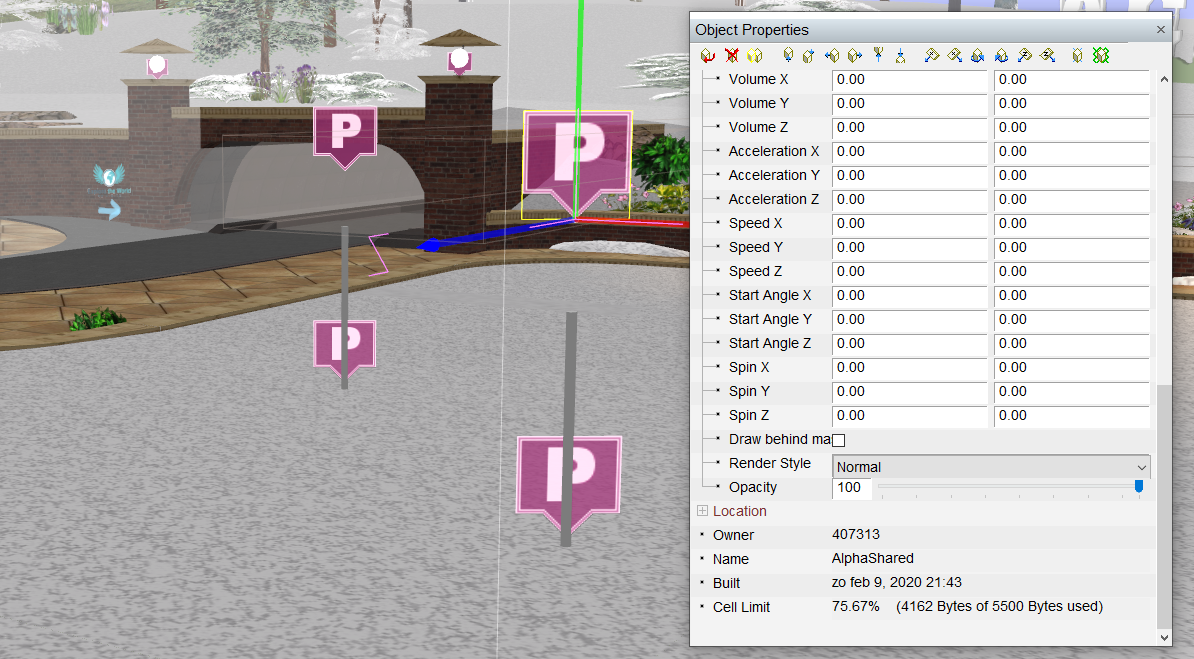 Interpolate : when this is checked, the new particle will always start with the Color Start, and will end the lifespan with the Color End. Interpolate is also applied to the PE-size.
Color Start / Color End : in the picture above , the particles emitters had different colours. Here you determine in which colours the PE must fade over during the 5 seconds.
Size X - Size Y - Size Z : if you enter the same value for each axis, then the image of the heart will not be distorted. If you type twice the same value for each value, then the heart will remain the same size during the particle lifespan. If you would enter another value, then the heart will change in size, because you have checked "interpolate".
Render style : normal (other options are : bright and glow)
Opacity : 100 (= no transparancy) Interpolate : when this is checked, the new particle will always start with the Color Start, and will end the lifespan with the Color End. Interpolate is also applied to the PE-size.
Color Start / Color End : in the picture above , the particles emitters had different colours. Here you determine in which colours the PE must fade over during the 5 seconds.
Size X - Size Y - Size Z : if you enter the same value for each axis, then the image of the heart will not be distorted. If you type twice the same value for each value, then the heart will remain the same size during the particle lifespan. If you would enter another value, then the heart will change in size, because you have checked "interpolate".
Render style : normal (other options are : bright and glow)
Opacity : 100 (= no transparancy)
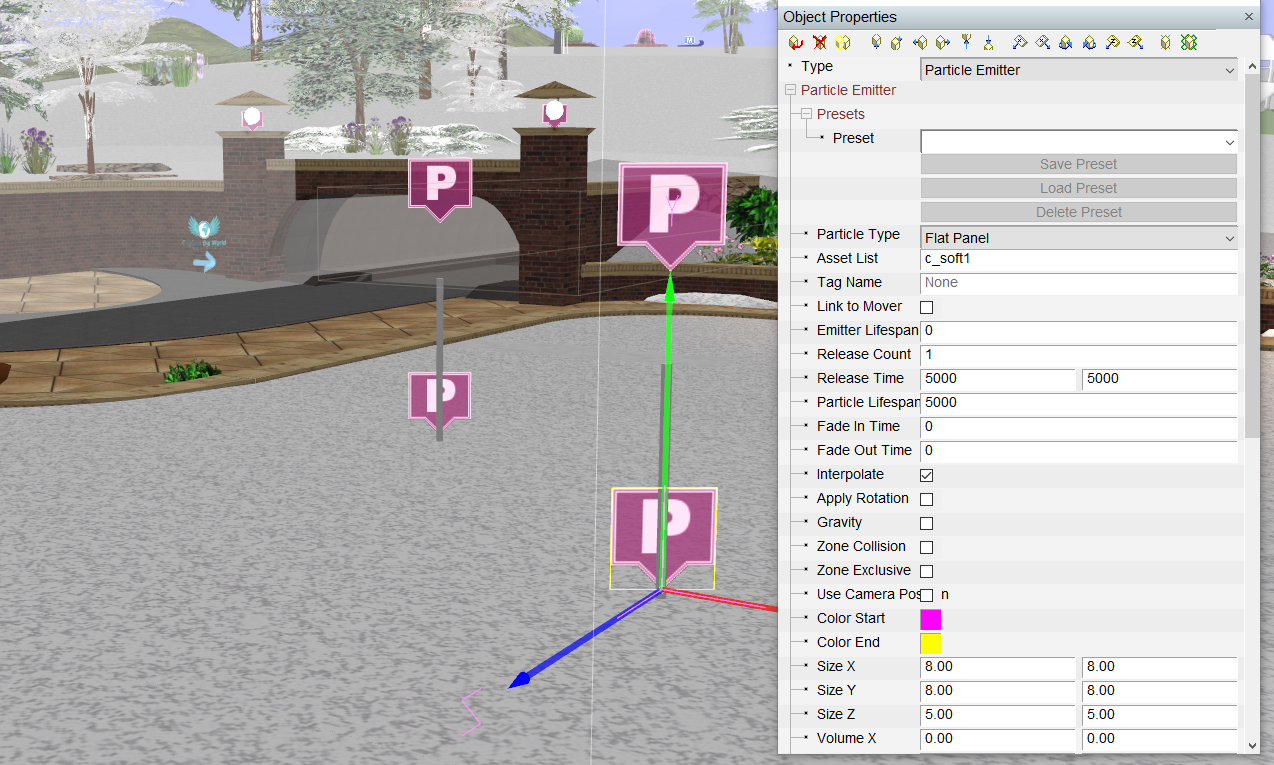 For the PE's at the bottom (under the pole), we choose these options
Particle Type : Flat Panel . In this case, the PE does not rotate or does not turn towards the avatar, it remains where it is.
Asset list: c_soft1 , this is also a typical particle texture.
Release count : here we also use 1
Release time : 5000 5000 . Here we also choose: "each 5 seconds exactly".
Particle Lifespan : 5000 . He we also choose that the PE lasts for 5 seconds.
Interpolate : this is also checked , this means that colors will also fade over
Color Start / Color End : here we choose the same colours as the hearts on top
Size X - Size Y - Size Z : here the Z has a lower value, but it has no influence on the shape here. The second value is the same as the first value, so the shape will not change during the particle lifespan. For the PE's at the bottom (under the pole), we choose these options
Particle Type : Flat Panel . In this case, the PE does not rotate or does not turn towards the avatar, it remains where it is.
Asset list: c_soft1 , this is also a typical particle texture.
Release count : here we also use 1
Release time : 5000 5000 . Here we also choose: "each 5 seconds exactly".
Particle Lifespan : 5000 . He we also choose that the PE lasts for 5 seconds.
Interpolate : this is also checked , this means that colors will also fade over
Color Start / Color End : here we choose the same colours as the hearts on top
Size X - Size Y - Size Z : here the Z has a lower value, but it has no influence on the shape here. The second value is the same as the first value, so the shape will not change during the particle lifespan.
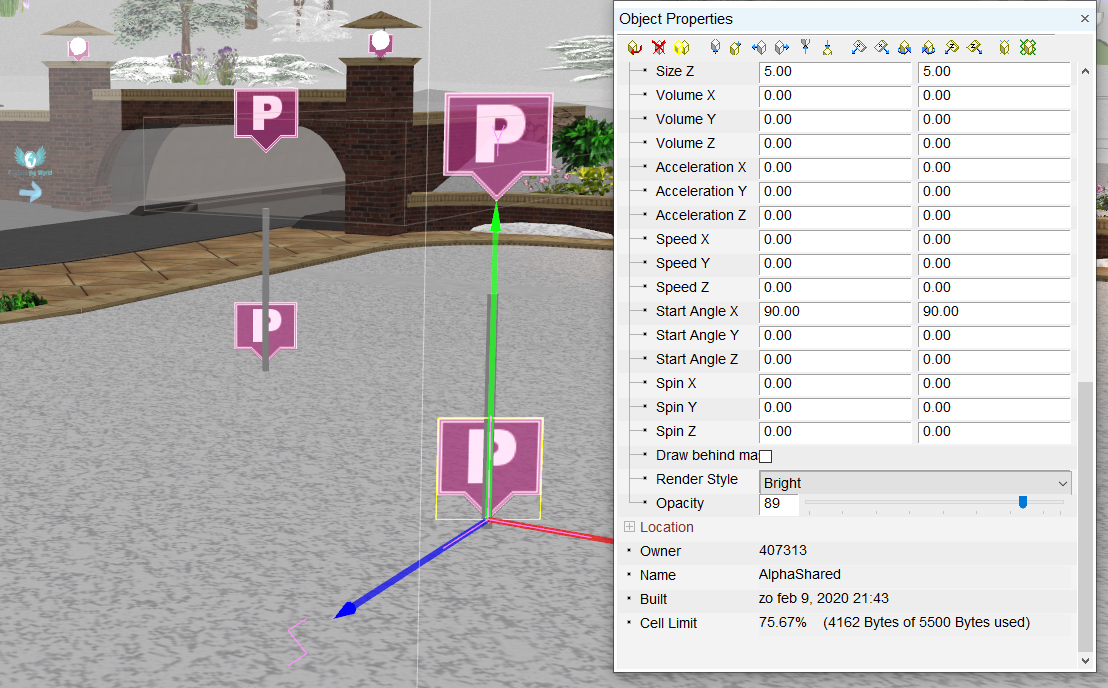 Start AngleX : 90 90 : Here we turn the PE by 90 degrees, so that the PE is not standing up, but is oriented horizontally. If you use 2 different value, the PE will spin around.
Render style : bright (instead of normal)
Opacity : 89 (= a little bit of transparancy)
Now the 2 PE's are ready, only the pole in between is still missing : pole4m02.rwx
With the action command : create color white, scale 0.4 1 0.4
Now you will see a kind of animation, where the hearts (and the PE's undernearth) change of colour simultaneously. Start AngleX : 90 90 : Here we turn the PE by 90 degrees, so that the PE is not standing up, but is oriented horizontally. If you use 2 different value, the PE will spin around.
Render style : bright (instead of normal)
Opacity : 89 (= a little bit of transparancy)
Now the 2 PE's are ready, only the pole in between is still missing : pole4m02.rwx
With the action command : create color white, scale 0.4 1 0.4
Now you will see a kind of animation, where the hearts (and the PE's undernearth) change of colour simultaneously.
 2. Useful resources for using Particle Emitters
In the world Yellow, i have made in 2019 a tutorial yard with all the building commands, in addition there are also tutorials for Particle Emitters (see black arrow on the picture).
You can find the tutorials in Yellow world on position 1900N 1400W.
The same tutorials exist also in french on position 1950N 1400W.
Besides the bmg-textures that you can find in Tartsugar's Texture Yard , there is also a huge PE-yard in Alphaworld on postition 27404S 12561E. Here you have hundreds of examples that you can save as object group (=.awg) and use in your 3d scene.
In the tutorial yard in Yellow there is also a teleport to "Yards" , with all kinds of yards.
Another world that is useful , is the world AWFX , also with all kinds of examples that you can use. But in addition to that, you can download various PE-packs that you can upload for use in your own world. 2. Useful resources for using Particle Emitters
In the world Yellow, i have made in 2019 a tutorial yard with all the building commands, in addition there are also tutorials for Particle Emitters (see black arrow on the picture).
You can find the tutorials in Yellow world on position 1900N 1400W.
The same tutorials exist also in french on position 1950N 1400W.
Besides the bmg-textures that you can find in Tartsugar's Texture Yard , there is also a huge PE-yard in Alphaworld on postition 27404S 12561E. Here you have hundreds of examples that you can save as object group (=.awg) and use in your 3d scene.
In the tutorial yard in Yellow there is also a teleport to "Yards" , with all kinds of yards.
Another world that is useful , is the world AWFX , also with all kinds of examples that you can use. But in addition to that, you can download various PE-packs that you can upload for use in your own world.
|
|
|
People to Meet |
Introducing you to one of our Own Citizens who was kind of enough to allow this Editor to post this information. When the question was asked.
How did you learn of Active Worlds.
The citizen's name is Ren89
I first learned about AW believe it or not... from Google
It was back in 2009 when there still were tourists and paid citizenships and one day after college at home I was bored and wanted something new to do on the internet and searched google with the words "3D World Chat". Activeworlds was the first result! With second life being the second. From the first moment of logging in as a tourist with a long forgotten name (I could not afford the citizenship fees) I've loved it here. Even when I decide to take a break as I have done a few times now... I just can't keep away from this place and always end up coming back. Each time forgetting how to build with this very forgetful mind of mine, so essentially I become a newbie again! And yes, you can use my name for the news letter.
I hope in the following months ahead to hear from more of you. Don't be shy or ashamed. I sincerely want to hear from you , and learn how did you stumble across Active Worlds. I am sure there are some stories out there that you can share with all of us.
To coin a phrase that some of you may have heard before. But it is worth saying now. “Don't ask what your Editor can do for you, Ask what you can do for OUR News letter.” Send Us your story on how you stumbled across Active Worlds and I assure you it will be posted with your permission to post it along with your name.
Active Worlds is amazing , when you think about it. People from across the pond and all over the USA come together . We chat we build, we learn , and OH we can party. One of the best features of Active Worlds from my eyes IS just that YOU the Citizen.
You bring your talent, your creativity, your care, your helpful side , your patience & your tolerance when needed & YOU CARE.
I witnessed the other day at Ground Zero a citizen helping another citizen. This is what made your Editor if the truth be told want to be a Citizen. Way back in 98.
And if I am totally honest with you I won't change it for the world. Active Worlds has given me more then I have given to it. I have been lucky I have traveled, met some wonderful kind creative , loving caring thoughtful generous people that taught your editor how to 3d model a cube. Trust me that was not a easy thing to do.
Back in 05 when I was laying up In a hospital bed plugged into many life saving devices , the Phone by my bed in ICU rang off the wall from many of my fellow citizens called to check up on me asking how I was & when would I be able to come back home. Home being ActiveWorlds. I had the worse case of Active Worlds with drawl any one would want to have, besides this I could not find enough stick notes to write out the url for Active Worlds for all the doctors who were treating me & the nursing staff. They were asking me so tell me about Active Worlds. They did down load the Url eventually I am told.
In closing I would like to say once again. Our better days are not behind US they are ahead of Us.
We may be small & forgotten by some but let know one take away our pride, our sense of creativity and love for one another & this program.
Back to top |
|
The Garden |
Gardening Tips for the Home Gardener. |
Getting ready for Spring
Whether you live in an apartment in the city, or a house with a backyard in the suburbs, there are plants that you can grow in your home. Below is a list of plants that are easy to grow and require minimal maintenance if you’re just getting started with gardening: Gardening is Therapeutic relaxing and fun and cost effective and good for the mind and the soul and your heart and your over all good health.
The winter season is not when you would normally think of gardening, but wouldn’t it be nice if you could grow some of your own food in the “off-season”, it can decrease your carbon footprint since you will be living more sustainable. Plus, it is a lot more cost-effective than buying veggies from the market!
Whether you live in an apartment in the city, or a house with a backyard in the suburbs, there are plants that you can grow in your home.
Below is a list of plants that are easy to grow and require minimal maintenance if you’re just getting started with gardening:
It usually takes indoor tomato plants around 60 to 80 days to produce fruit
Tomatoes come in many varieties, so choose one depending on where you are growing it. They can be grown in containers or outside. This spring and summer fruit can only be grown one plant per pot.
You can have perfecttomatoes, even in the middle of winter. Look for more detailed instructions on your seed label for your choice of tomato.
Plant carrots in loose rock-free soil in either a deep pot or a plot of soil. Sow the seeds 2 to 3 inches apart; for pots, look for shorter carrot varieties and make sure that your pot is deep enough for the carrot to grow its roots. Plant carrots in fall or winter; they will be ready to harvest in roughly 10 weeks.
Lettuce is one of the easiest crops to grow inside
This leaf is quick to grow in cooler climates. It can be harvested multiple times during this season. You can grow lettuce in your backyard or in a wide planter. The seeds should be placed at least 4 inches apart to leave sufficient room for them to grow.
 Green beans require full sunlight so when keeping indoors in containers they should be placed in a sun room Green beans require full sunlight so when keeping indoors in containers they should be placed in a sun room
Beans grow upward so they can be easily planted in a pot. Pick a sunny spot to place a large pot and insert a wooden trellis for the beans to grow on, near a window that receives at least six hours of sunlight a day. The pot of planter should be at least 15 inches in diameter. Your plant will yield the crop within a few weeks!
 Spinach leaves, fresh spinach on a table Spinach leaves, fresh spinach on a table
Spinach grows great in pots! It is a no-fuss plant that can grow in a partially shaded area practically anywhere. Use a wide rather than deep pot and place it on any windowsill in the house. This plant is one of the easiest to grow for beginners.
 Broccoli is very well suited to container life and is a cool weather crop Broccoli is very well suited to container life and is a cool weather crop
This plant grows better directly in the ground rather than in a pot but that doesn’t mean it is impossible. Plant broccoli one plant per 5 gallon container; the pot needs to be very deep to be effective. Avoid black containers, if at all possible, and try to position your plants so the broccoli is in partial shade and the container is in full shade. The plant grows in early spring and will be ready to harvest in 10 to 13 week
Growing beets in containers
If growing beets in containers, select ones that are at least 12" deep. Ideally, you will want to plant beets in a full-sun environment. They can grow in partial shade conditions as well, but full sun promotes healthy roots and greens. If planting in containers, select containers that are at least 12
Growing onion in pots
Instructions
Place whole spring onions in a glass of water. They will sprout ...
Place a whole sprouted onion in a soil. You'll get sprouted tops for salads that will regrow.
Cut wholes in a soda bottle. Add soil and place shallots in the whole area ...
Place a whole onion in a glass of water. It will sprout and grow leafy tops
Place seed onions in large pots of soil, they will grow whole onions.
Whether you decide to growing onions in a tub or in pots, it’s essential that you put the onion container somewhere that gets six to seven hours of light. If you are growing indoor onions and don’t have a location with adequate sunlight, you can supplement the light with fluorescent bulbs set close to the onions.
Growing green onions in containers is easy, this way you can grow them anywhere, year round. Green onion is one of the most versatile vegetables. From garnishing your food to making it a part of your salad, there are countless ways to consume it.
Top 10 vegetables to grow in pots
1. Salad greens (lettuce, rocket/aruglia, Mizuna etc)
2. Asian greens (pak choy, bok choy, tatsoi etc)
3. Spinach (English spinach & silver beet)
4. Roots (radish, beetroot/table beet, turnip)
5. Kale
6. Spring onion/scallion
7. Bush bean**/wax bean/French bean/haricot
8. Tomato & eggplant/aubergine
9. Capsicum/red and green peppers
10. Potato
We hope the simplicity showcased for growing these vegetables inspires you to start your own little home farm and helps you still thrive in the winter season!
Back to Top |
|
  |
|
Lensman - CLAIMING LAND - The most important thing you can do to protect your land when building in any of the world's in the ActiveWorlds universe is to cover your land before you begin your project. Covering your land is nothing more than placing objects that fit exactly together thereby preventing anyone else from building on your chosen spot. It is vitally important to ensure that all of the land pieces you choose to use fit exactly. It is strongly recommended that you do not use the shift key when one placing land objects. If you use the shift key there's a strong possibility you will leave a gap that could be used by a vandal. Also consider is that wherever the origin point is for an object the size of the object registers against that cell. The scale command is not an effective way to place a claim. You only get credit for the actual size. It is better you should choose large square objects instead. |
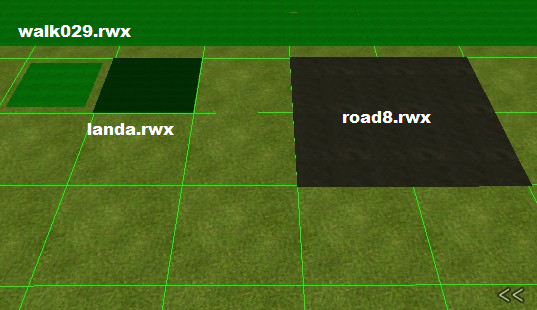 |
In this picture you can see three objects the smallest is 2wo meters shy of a full cell. The second exactly fills the cell and the last, the road8 fills a shade more than 4 cells. Rapid covering is optimum with the objects landa or road8.
Sometimes you may not want your build to show the land pieces used to claim the land. An effective way to lay claim is to simply place the objects below the surface. The cell structure in ActiveWorlds is oriented up and down not side to side therefore it doesn't matter at what altitude above or below ground you place your objects in order to affect the claim.
|
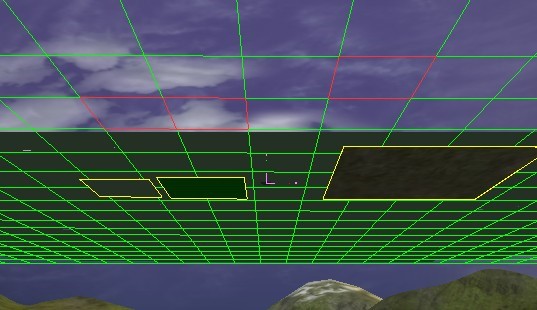 |
This is an example of covering below ground level. You would not see the covering from above but no one but you can build over it. Notice that the larger object is charged to only one cell while providing coverage for 4 squares. This is because it is a large un-scaled object.
Covering you land is easy and it can save you significant heartache and a visit from the garbage elimination team which is capable of fixing vandalism when it occurs. Peacekeepers prefer to correct the problem before it starts therefore if you claim your land ahead of time you should not be bothered by any of the problems associated with vandalism.
|
If your property or project is in one of the patrolled worlds you may request removal of the offending objects by applying to the Garbage Elimination Team at this address: http://www.peacekeeper.net/get/
When you fill out the form be sure to be as complete as you possibly can because the Peacekeepers may not be able to identify all of the problem objects at your build. If you need help please don't hesitate to contact a Peacekeeper. |
|
Worlds To Watch
|
|
 |
America Alcatraz 151n 244e |
 |
Found by Mariane aw 444.86S 507.14W 0.50a 264 - Angela built Aug 1999 ;) |
 |
SFgate 23N 51W |
 |
UberPath 5N 24E |
 |
Image 22S 3E |
| |
|
|
|
 |
Tackle Tech |
|
Screen Shot Images |
Tackling Screen Shot images. . I have to give out a huge Thank You to Gremot for posting this in the AW Forums.
The dimensions of the screen shot image, are equal to the dimensions of the AW viewport window when the screen shot is captured.
Keep in mind that likely none of us takes screen shots with the AW viewport dragged to a square window, and typically all screen shots are done with AW window as a horizontal rectangle much larger than what's being requested,
It's not difficult at all to resize an image though. . Just get Irfanview image viewer/editor.
When screen shot is captured it opens the screen shots folder & highlights the captured screen shot. . So then right click the image & select open with "irfanview". Then either resize the image as is, or use Irfanview's editing to select & keep a cropped portion of the image to resize, (menu>image>resize). . And then "file>save as" to save the resized image with new name . Then submit the resized image as requested.
[www.irfanview.com]
|
|
Calendar |
March |
SUNDAY |
MONDAY |
TUESDAY |
WEDNESDAY |
THURSDAY |
FRIDAY |
SATURDAY |
1
| National Peanut Butter Lover's Day |
| |
| |
|
2
| Dr. Seuss' Birthday |
| Read Across America Day |
| |
|
3 |
4
| Hug a GI Day |
| National Grammer Day |
| |
|
5
| World Book Day |
| Fun Facts About Names Day |
| |
|
6
|
7 |
8
|
9
|
10
| National Female Aids Awareness |
| |
| |
|
11
|
12
| Genealogy Day |
| Plant A Flower Day |
| |
|
13
| TGIF Party! |
| K9 Veteran's Day |
| |
|
14
| National Pi Day 3.14 |
| Learn About Butterflies Day |
| |
|
15
|
16
| Freedom of Information Day |
| |
| |
|
17
|
18
|
19 |
20
| TGIF Party! |
| First Day of Spring |
| International Earth Day |
|
21
|
22
| American Diabetes Alert Day |
| |
| |
|
23
|
24
|
25
|
26
| Make Up Your Own Holiday Day |
| |
| |
|
27
|
28 |
29
|
30
| I am in control Day |
| Take A Walk In The Park Day. |
| |
|
31 |
|
|
|
|
|
|
Around AW |
|
Thanks to BusyLion & Mel for setting up this list of cities in Alphaworld. This list was posted in the forums and copied for the newsletter.
Alphabetical List of Towns & Cities in AW
all towns & cities in this list are on AW (Alphaworld)
1. ActiveCity by David 14 3044.3N 3881.8W
2. Activecity by Boaz 6817N 6465W (AlphaCity by Boaz next to Activecity)
3. Activeville by Dennis13 6580N 2850E (looks like this one has been deleted)
4. AFantasy in AW by Sexy Eyes 19000.00N 5000.00W 0.05a
5. AlphaMillennia City by Millennium Man & Alpha Centuari 8575.8S 18511.25W 0.04a
6. Alphasville by HomerSimpson 8000s 16000e
7. Alpine City (was listed somewhere as Hamsterville) by Lap Bander ? 5029N 500E
8. Alua Bay by Ryan 17586.9n 17578.4w 0.5a
9. Amitié Ville by cyberwitch 17000s 17000w
10. Angel Falls by nike 1927n 1771e
11. Anime Pics by Kawaii Pikachu & DTM 9002.6N 1999.3E 0.0a 180
12. Athens by Trekker & PepponiX 19000s 100e
13. Avon Lake City by Ryan24 6700S 649.9W
14. Bass Haven by FishinHook aw 3020N 74E .01a 180
15. Bayshore 3835n 27559e .4a 160
16. BeeTown by MrBee 25000s 10000w
17. Betaville by Viper 5n 2570e 0.1a
18. bigTown by bigT 1478.8N 2579.6W 0.0a 97
19. Birdie Town by Hollie, Sable & The Sun Spirit 2006N 1149W
20. Blade Town by Brody 12004.2S 12990.6W 90
21. Blade Town by joukki 11999.4S 13000.6W 0.1a 180
22. BLade's Town by BLade. 6597.4N 5641.2E 0.0a 10
23. Blaze Town by MrBee 20497.0N 9995.0W 0.4a 316
24. Bleakwood by Kuma Bear AW 16019n 26947w 1a (16037.9n 26935w 180)
25. Blue Devil City by gold.z 2750.27N 91.80W 0.00a 20
26. Bracha by Rooooo 224N 3445W
27. Brunswick 24940.7n 2006.9w 270
28. Burressville by Enigma1 7469N 26W 180
29. Candalyn by BB 1 29497.0N 29083W 0.1a 50
30. CandyLand by SweetCandy4u 1932.56S 12047.02W -0.01a 196
31. Capital City by Mr. President 22500N 22500E
32. Castle Realm by o Saer 2038n 5069w
33. Catara by Ardenn 539s 1515.5w 0.01a 180
34. Cedar Town by Mudflap123 5049N 422E
35. Channelwood by Jeff Raven 22439.2N 12123.0W 0.5a 90
36. City in the Sky by Sspitfire 1369.5S 1405.8E 9.5a 210
37. Ciudad Imperial by MPO 12320n 5730w
38. CM City by Crazy Matt & AW Explorer 10207.0N 10158.0E 0.1a
39. Coconut Beach by Beauty aka Beast 24680n 24680e 0.3a
40. CoolZville by SgtFox & Andria 2002N 2335W
41. Constantine City by Mike 3250n 4000w
42. Crazy trekkiea by trekker & CrazyTiger3 13325.5S 13366.9E 0.0a
43. Crystal City by <not a="" citizen=""> build is from 1996 aw 1306n 30w 270 (some objects created by Cold Beer in 1995)
44. Cybervilla by Cyberwitch 7019.9S 7069.6W
45. Cyder Creek by NitinA 1200S 12000E
46. Cypress Creek by Shorty 5000n 18000e
47. Darkside by Dark 498.2N 809.6W 10
48. DashTown by Berdasha 31614.8S 26149.2E 1.2a
49. DeadCity (Center of Cory-Taun Town) 3848.07N 27632.39E 0.51a 272 - near Desert Town
50. Desert City by Newjundiaius 5810.81N 5467.31E 0.00a 359
51. Desert Town 3810n 27655e 3.2a 90
52. Diamond Ridge by fLiRt 3976.4N 676.8W 0.2a
53. Dieter's Theme Park by Dieter 1062.9S 6786.0W 0.1a 272
54. Dragonhome Mayor: Phazed 2323s 9998.6w
55. DreamScape City by Tark e 3869n 10000w
56. DrifterVille by Eternal Drifter 5650n 574w
57. Eddy Murphy Town by Lalena 6053.18N 6161.64E 0.00a 358
58. Elyptic Palms by TuRpEnTiNe o 5443n 1223e
59. Emmyville by Emylou 8870.36N 7776.97E 0.02a 340
60. Encino County by AmericasNiceGuy 1102S 1097W (Two Towns now - Encino and Ventura Counties is on the 1112w coord, New Encino County Hub is 1109s 1131w; New Ventura County Hub is 1090s 1048w; Builder = Nassau Racer)
61. Eternicity by DarkMatter 14086.88N 14148.31E 0.30a 93
62. Fancy Farm by Legion aw 15187N 25400W
63. Fantasia City by The Courier 5837.77N 5545.40E 0.01a 126
64. Fantasy City by Kite 4332.2S 3999.2E 7.0a 360
65. Fantazia by Soul Reaver 6032.6N 6308.2E 0.0a 90
66. Fenix City by Jimbo Jones aw 12539.38S 29366.89W -0.02a 178 (Teleport Center 12559S 29371W 180)
67. Floripa Village 12553.2n 12244.4e 180
68. Forest Village 3786.3n 27707.9e 4.5a 180
69. FP by Elite Trooper 8994n 5159e
70. Freedom City by Nawook 2200n 22200w 90
71. Freedom City2 by ______ 2000S 2400W 0.01a 25 (coords are for my house)
72. Fun Pack by PurrzPetzMommy 3461.2S 2335.1W 90
73. FutureCity by DarkTemplar 14250.9N 14250.3W 0.2a
74. Gaffoli City by Lightningman 11000N 599.2E 0.1a 270
75. Gainsville by Shorty 9000s 14000e
76. Gaya City by botumba 8888N 2221W 265
77. German AW by Loctite 3490s 5380e
78. GooberTown by GooberKing 71.3s 3740.9w
79. Graceland Palaces by AGuyInEwa 1700s 1600w
80. Greenville by Kenneth 6918S 7107.5W 0.0a (museum domes - 11910.73S 2016.31W 0.00a 358)
81. Greenwood Acres by Bryan Weston 3454.2s 11127.3w 180
82. GreggLand by GreggBrain 1226.3N 2441.5E 0.1a 90 - moved to 3844N 4907W 1a
83. GRENADA SPRINGS by fishinhook aw 28950s 29650w
84. Hanuville by Zathor 1864.84N 1880.52W 0.01a 146
85. Happy Valley by TenYearsGone aw 1626.146s 3251.043e 0.2a 0
86. Hard Driven's Town by um, Hard Driven ? 8958S 8818W
87. Hawk's Nest by Elana 6792n 3821e
88. Henderson by Legolas 8046.5n 8347.6w 270
89. Hicks Town by hicks8 aw 0n 2878w
90. Hidden Knights by SammyShowDogs 211.5N 7681.0E 0.0a 90
91. Hill City (a.k.a. Hillsville City or Hills City - depends which sign you are looking at) by FunCamper 28388.7n 2357.3w 1.3a
92. Holby City by J o s h - coords sent me back to the sign for this one in Lara's Sign Yard of Towns (1212n 1072w 180)
93. Horizon City by sirQus 7000S 14000E
94. Hyrule City by fbituner 12993.6N 27999.2W 0.0a 270
95. Inspiron City - no info yet
96. JoAnn Town by SueAnn 100s 20000w
97. Junction City by Good Person 1068.81S 2740.39W 0.36a 107
98. KAH Town by KAH 2222s 2143e 90
99. Kalaville by Missus 11550.6N 11538.1W 80
100. Katana Town by Baron von Shrike & Princess Alexandra 32730N 796E
101. Kean Town by Bryan iMi & SpIkE 120N 1500E
102. Keyzz Tower City by Keyzz & Rayann 394n 6101e 0.01a 180
103. Lake City 3845n 27591e .4a 250
104. Lapis Viridia by Blue Green Gem 1673.35N 1385.80W 0.00a 39
105. LegenD by Agent Neo & PhyrenShadowstar 18668N 19333E
106. Little Creek Town by Nate007 5404.4N 623.8W 0.0a 95 (not much built)
107. Lock Haven by TX Thomas aw 8000s 7997e 1a 305
108. Lost Islands 12530.7s 29240.7w 1a 172
109. Lost Kingdom by Steve Higgs 5009.0N 3833.0E 0.0a 358
110. Lundel by Zosha 4520.9N 4251.2W 0.0a
111. Magedom by Ardenn 515.3S 1517.5W 0.1a (East Magedom)
112. Magnolia Valley by Danniowl 6492.8N 5590.6W 0.6a 270
113. Marble Springs by Christay 12020N 2022E 270
114. Marc's Land by Marc IMI 32624N 32503W
115. Maze Area by Mr. Brain 3209.8N 2037.0E 0.0a 180
116. Mega City by B L A D E 838n 3757e 25.0a Sign says Dozer and objects say they were built by KittenH
117. MetroPlex by infested 5700n 122w
118. MichaelVille by Shadow Dancer 4550n 1000w
119. Midgar City by Bamfer14 & Separoth 13535n 2419w
120. Midgar II by Cloud99 1197s 930W
121. Mountain Village/Mountain Resort AW 3861n 27585e 0.4a 30/AW 3896n 27673e 180
122. Nazus by Suzan24 24624.7n 24530w 180
123. Necropols by N E C R O (across the street from Walden) 3.2s 16499.3e 0 look North
124. Neverwhere Mayor: Blue Green Gem 5181.8n 13822.8e
125. New Greggland by GreggBrain 3844N 4907W 1a
126. New Romance 24940.9n 3999.6w 270
127. New Zandaria by Zandargo aw 9994S 8429W
128. Nexxus City by Artillo 284.3S 5014.5W 0.4a
129. Nistia City by Zeke 2000S 12000W
130. Noctrin City by NelXaga aw 240.60N 2845.03W
131. North City by Robbie Lewis 3290.7N 885.0E 0.0a 300
132. North Hicks Town by hicks8 391.68N 2860.87W 0.79a 318
133. North Shore by Oracle 15005N 56W
134. NorthBrooke by Brooke99 2699.9S 900.8W 0.0a 180
135. Northton by Bach Zhaa
136. Nornonton by Nornny 31310.7n 18.5e 0.1a 10
137. Nottsville by Stonecoldfletch 27000.0N 13000.0W 1.4a 174
138. Nutsville by cyber witch ? 1s 9510w
139. Oak Valley by Legion aw 6675N 6840W
140. Oakwood by Legion aw 15216N 25400W
141. Oasis by Rynhorn aw 30575.8N 30299.7W 0.0a 274
142. Oboeville by Oboe 5024N 186W
143. Obstacle City 2500n 1500w
144. Off World by dreamer2, Redoubt, tunablues & Lensman AW 31554n 31554e 0.01a 180
145. Oologah by OK Sue 11895.8N 11907.9E 0.0a 180
146. Paradigm by P3DC 6400s 13000e
147. Paradise by Douglas 2697n 7533w
148. Paradise City by Tensor 3150N 195W
149. Paradise Shores by Cyberspace Dave 32001n 19w
150. Paradise Valley by Poseidon 1601.2s 3126.8e
151. Peace Out! by LaVaLaMp o & CC A s h l i 25 3548S 245E
152. Peaceful Pines by TennGirl 17231.6S 16945.1W 0.0a 360
153. Peaceful Valley by Legion aw 7313.07N 500.48W 0.00a 3
154. Peaceville by Kuja aw 17799.7N 14500.0W
155. Peaceville by Legion aw 6723N 6692W 0.01a 130
156. PEER TOWN by Peer 8157.6N 10119.9W
157. PeTripoli by Petri 5287n 571w
158. PhaZaria by PhaZar 9591n 7868e
159. Philvill by RaTz 17.5n 3057w
160. Phin County GZ by hicks8 aw 251N 2874W 0.09a
161. Pierce City by SirMildredPierce 3813.2N 7348.0W 3.0a 164
162. Pine Woods by Charleigh & Peer 12700n 800w
163. Pink Village by 2222.18S 2222.20E 0.00a 225
164. Pippinville by Lady Pippin 1951.9S 2568.1E 0.0a 264
165. Plummer Town by plummer guy 15321s 15321e
166. Prospect Park by Yooper 9470n 2570w
167. Psy City 2270s 1932e
168. Pueblo Town by Mrs. Abdel 16930N 16987W
169. Pyramid City by BusyLion 31989.99N 32160.00W 0.01a 357
170. Pyron City by N e c r o 0N 15500E 0.1a 180
171. QB Town by Chris2 1138.3N 147.1W 0.0a 90
172. QUE by klikker & S}{E 1200s 600e
173. Quietwood by WilliamR 1024s 5101e
174. R Town by Riff 2159.6N 1535.9W
175. Radiance by Duskbat 30628.87N 665.88E 0.04a 91
176. Rising Glen Hyper Anthony 2643.47S 4168.97E 4.56a 271
177. River Estates by color 2370.1N 2361.1E 0.4a 222
178. RiverView Glen by Ruggy 22115s 11225e
179. Rockford by Legion AW 15000n 25000w 1a 45
180. Rocky Bluffs by dougdrums 7223.0N 929.0W
181. Rosewood by Rose 100s 1050e
182. RugsterBurg by Ruggy 25250N 25250E (looks like this one turned into a Christmas Area by AllStarBuilder01)
183. Sapphire Estates by Absolute Monarch 18000s 16000w
184. Saroxis by Etheral Knight 1295.51S 9969.91W 10.00a
185. Scottish Highlands Mayor: Sticks 3766n 27655e 3.2a 180
186. Sea Haven by BethJanet 9977.02N 8204.85W 0.05a 84
187. Seaguy City by Seaguy 2123.62S 2000.14W 0.35a 140
188. Seaguy City II by Seaguy 300S 1400W
189. Seaside AW 3834.5n 27583e .4a 180
190. Seattle Washington by Captain Pilot 5402.6N 559.1W 0.0a 90
191. Shadaville by Animal Carnival 20026s 6892.5w
192. Shadoton by SK Guard Shadow & DawnnieBoFawnnie 3323N 6402E
193. ShadowFalls by SweetSuzie, DreamStars & AngeLsLuv 975.0N 9290.3W
194. ShadowTown by Shadow13 1313s 13e
195. Shawn's Snowboard Village by Shawn Micheals 9070n 9030e
196. Sherwood by SkyZack 24905.4n 4909.5w
197. Sherwood by digigardener aw 105.4N 188.8E 180
198. Shoez City by Shoez
199. Shortopia Village GZ aw 10011.23N 1559.54W 1.26a 207
200. SkyCity by DanielW 3426.1S 2357.3W 30.8a 180
201. Skylark Estates by LindaGarrett 2.2N 6194.9E 0.0a 350
202. Small Gold by King Small Guy aw 32221.62N 32179.30W 0.01a 273
203. Soap Town by Soaper aw 1093.28N 3299.24W 0.00a 333
204. Solace by Caramon 3702.5N 274.8E 0.1a 170
205. Southville by Dthkinght 3049.4S 58.9E 0.0a 270
206. Spoodle 6995s 13486e 180
207. Spring Valley by Staria
208. Spring Valley by Vanessa
209. SpringVille by GeneStealer 8500S 9000W 130
210. St. Louis by Stephen B 11998N 4001E .14a
211. Stansville by Shorty 6748.87S 13708.86E 0.12a 288
212. Star City by Dovestar 9234.89S 1488.83E 0.04a 7
213. Star Town by Star Light 29000.4S 999.0E 0.3a 300
214. Strawberry by Witle Devil 582s 19985e
215. Suburbia by Utah 1626.82N 2399.96W 0.04a
216. Summerland Estates by Onesummer 966.7S 5189.9E 0.1a 270 - info center 949.14S 5212.96E 0.02a 341
217. Summoner Town by Sunder or Sunder2 4653.00N 8844.05E 0.00a 41
218. Sunshinetown Mayor: KAH 9876n 3456w
219. SunSide by Nathan Keogh aw 19875.2N 18450.9W 10.4a 71
220. SunValley by bigT 18000n 16000w
221. SW City by SW Comit & Syntax 2217.4s 3609.8e
222. Tallman Heights by tallman aw 219.63N 2884.34W 0.50a 270
223. Tasperity Falls by tasperity 5211N 50W
224. Taurine Township by <not a="" citizen=""> build is from 1995 aw 8000n 8000w 4.2a
225. TDCity by add The Derek AW 2800n 10000w
226. Teleport City by Calla Li and dudes 5146.2s 99e 90
227. Telrain by Second Sight 9994.52N 1559.37W 0.90a 181 (South of Shortopia Village)
228. Terix by Steve Higgs 3276.0N 6430.0E 0.0a 360
229. The Black Mesa by Sheperd 29999.6S 561.0W 0.0a 334 (nothing there)
230. The Blue Apple by Derick 12437n 10795w (not much there)
231. The City of Charlotte by CB84 3963.02n 10000e
232. The Old Man and the Sea by Infamous Writer 7559.5S 7560.6W 0.0a 40
233. Thule by Donor 6095n 2973w
234. TigerPaw City by TigerPaw aw 0n 29250e
235. Tiki Island by Robbie Lewis 9000n 100w
236. Toronto by Lt. Alex Munro 9898n 8787w
237. Tri City by Suzan25 25209.48N 24490.30W 0.00a 0
238. Tricity by Vips, Suzan24, BB 1 25209.48N 24490.30W
239. Tristam by JSD2K 1956s 11995w
240. Tucson by Swat Leader 6028n 6239e
241. Twisscity by twissy3000 79.7S 2949.9W 0.0a 80
242. Underground City AW 3858n 27587e .4a 250
243. UnIqE by VJOHNV & Corporal Shepard 15000.6N 894.5E 0.0a
244. Ursine City by Kuma Bear 999S 2803.6W .2a
245. Valley Meadows by tai mai bean & dr. duke 3410.9N 23998.9W 0.4a 33
246. Venus Valley by Sexyflafreak 2939N 587W
247. Vicktoria City by Robocop aw 10001n 10000e 4a 180 (nice but no info signs)
248. Walden by Raekwon (a.k.a. Rae) 3.2s 16499.3e 180
249. Water World by Too Big 3791.4n 27671e 3.2a 270
250. Westminister by SkyZack 24941.5n 7.7w 90
251. White Tiger Estates by White Tiger 20062.91N 10029.84W 0.02a
252. Willow Falls by Myrth 70.63S 3237.33E 2.50a 0
253. Woodhall Road by Dodgy 1702.48S 3412.74W -0.01a 278
254. X-city by Vips 25265.53N 25074.03W 0.00a 118
255. X Generation City by CoolDrake 16552n 4576w (not much there)
256. XION by klikker & S}{E 12600n 6200w
257. XpoketownX by Xtreme200 1214N 1074W
258. Yeti's City by Yeti 9043.0N 7191.0E 0.1a 0
259. YooperVille by Yooper 413.0N 979.7E 0.1a 39
260. Yosemiteville by Yuuzar 5999.8s 13499.8e
261. YoshiVille by Ice Dogg 9001s 18000w
262. Zelena by Baro aw 1347.57S 4777.34E 0.24a 331 |
|
| Active Worlds Trivia |
To celebrate the many achievements of Active Worlds and the growth we have all experienced over the Years. Let's play Active Worlds Trivia. If you know the answers please post them in the Forums
1.What year was the first Full Scale Commercial network multi- virtual worlds created?
2. What was the name of the company that developed this? In addition what was the name of the computer ?
3. How many years did this run & what other country worked with the USA?
4. Who was Neal Stephenson & what was the name of his novel?
5. Who was Ron Britvich & what year did he work on 2.5d
6. What was the year that the first official release of 3d virtual web of Alpha?
7. Richard F. Noll started what company as sole proprietorship? What year did this occur?
8. Project Alpha Tech software version 0.32 did what?
9. What was Year & the day of the week & the month the First citizen of Alpha World create?
10. What year was Worlds Inc approached to create a demo world for the department of interior or Virtual Yellowstone project. In addition what year was the following avatars created Butch, Dredd, Harold ,Helmet Marsha. What objects were created at this time.?
11. What year was the very First Wedding & Teleport Menu, chat history window? Created?
12. What year did the AWGate Open as the Entry world with how many citizens? volunteered to help.
13. When was the very First Cy Awards Gala in the Transcrend. Lifetime Achievement went to who?
14. What year did HamFon Join Cof? What position did he hold?
15. What does COF? Stand for?
16. What year was the very First AW User Reunion held and where with 84 attendees?
17. What countries were presented there?
18. What year did mOe lead the Peacekeepers after Razzle And what year was the very first Easter Hunt and where was it held?
19. What objects did Techno Zeus & Just in add to Alpha World & what year?
20. What year was the Seattle Reunion held?
21. What year was the Ashville Reunion held?
22. In 2006 the 12th Cy Award who received a Lifetime Achievement Awards?
23. What year held first AW Extreme Builder contest & winners?
|
|
Games, Comics, etc. |
|
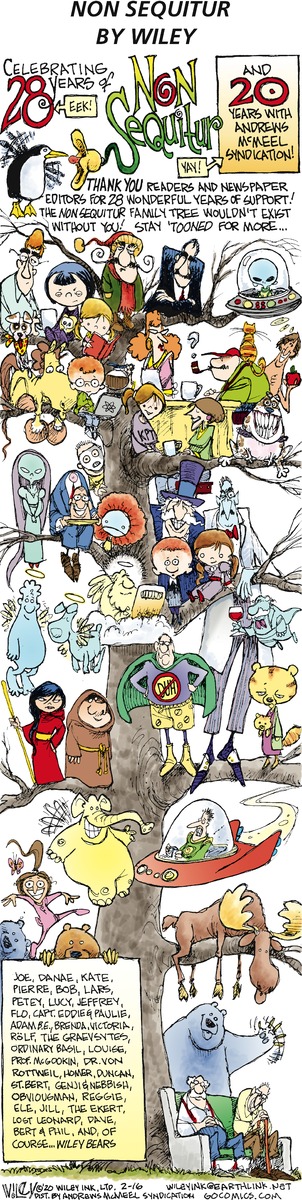 |
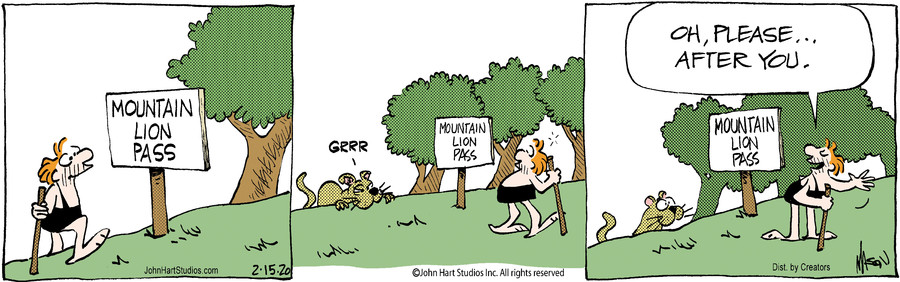
|
|
|
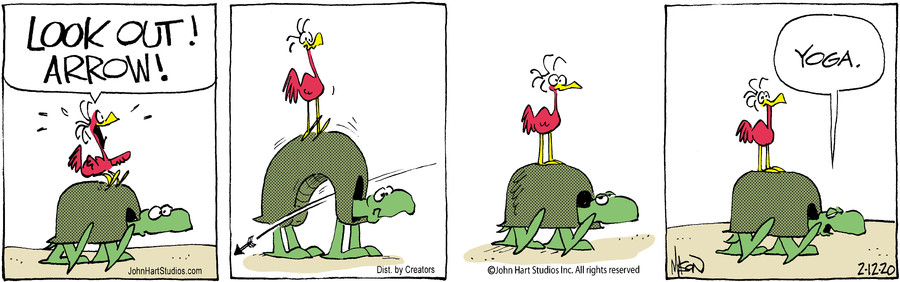
|
| |
| |
Dewey's Maze
|
| |
|
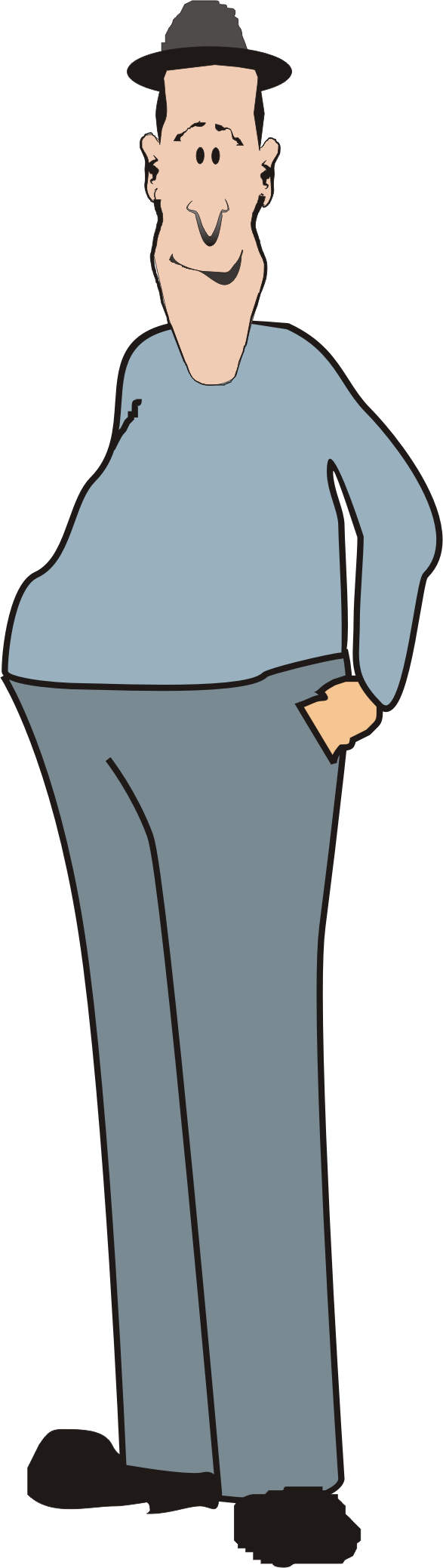 Solve my maze. Solve my maze.
A sailor aboard a U.S. Destroyer ship may hear "Giv'em the whole nine yards!" Because the long row of bullets that slid into the deck's machine guns were 9 yards long. |
| |
|
| |
1. Shoulders
Roll your shoulders forward and backward 10 times each to relieve tension and ease the muscles.
Breathe in, lift your shoulders, crunch your neck, hold your breath for 30 seconds and then release your shoulders. Do this 10 times.
Move each shoulder forward and backward alternatively, 10 times on each side.
2. Neck
Stretch your neck forward, backward, to the left and right. This move reduces the strain on your neck, shoulders, and clears your mind.
Clench your neck muscles until they’re taut. Hold for a few seconds and then release.
3. Chest
Open your arms wide push your wrists and thumbs back and stretch your arms away from your shoulders. This will expand your chest and allow you to take in more oxygen. Repeat this exercise every hour or so.
4. Tummy
Breathe in, suck in your tummy, hold it in for a few seconds, and then release it as you breathe out. Repeat this move every few minutes during your day.
Breathe in and pull in your pelvic floor muscles. Hold this position for a few seconds and then release.
5. Arms
Grab a full water bottle and hold it up over your head. Keep this position for 30 seconds and alternate with your other arm.
Sit straight, move your chair back and hold both your arms out straight in front of you. Hold this position for 30 seconds and then relax.
Rotate your arms clockwise and anticlockwise 10 times on each side.
6. Wrists
Roll your wrists both clockwise and anticlockwise every now and then, at least 10 times with each wrist. Wrists are prone to Repetitive Stress Syndrome and Carpal Tunnel Syndrome; you can prevent these from occurring by constantly working out your wrists.
Flap your wrists frontwards and backwards as though you’re serving a tennis ball. Repeat this move several times.
7. Hands
Squeeze a hand gripper repeatedly for at least a minute with each hand. You can do this while reading something on your screen.
Keep your palms straight in front of you, and spread your fingers as far as they will go. Keep the position for a few seconds and then release. Repeat several times.
8. Fingers
Get hold of exercise rubber bands or any strong, thick rubber bands. Loop a band around your forefingers and stretch it as far as you can and then release. Do this with your other fingers.
Interlace your fingers and push your elbows apart. Do this as often as you can. The stretch feels good for fingers that have strained on the keyboard all day.
9. Ankles
Roll your ankles clockwise and anticlockwise every hour or so.
Take off your shoes if possible, stand on your toes and lean back. Your ankles will strengthen with this exercise.
10. Feet
Clench all your toes and release them after a few seconds.
Move all your toes and allow air to pass between them.
11. Calves
Stretch your leg out in front of you and pull back your feet. This stretches your calves. Hold this position for a few seconds and then release. Do it 10 times with both legs.
Lift your legs on the balls of your feet; hold the position for a few seconds and then release. This exercise will prevent blood clots from forming.
12. Thighs
Breathe in, lift both legs together upwards towards your chest, keep your legs up for 30 seconds and release as you breathe out. Repeat every hour. This will pull at your thigh muscles and tighten them.
Clench your butt and thighs and hold the position for 30 seconds. Release and repeat several times.
13. Butt
Clench and unclench your buttocks alternately, holding them in the clenched position for 30 seconds each time.
Clench both buttocks together and release them after 30 seconds.
14. Back
Push your shoulders back until they meet in the middle of your back. Push your body slightly forward and exercise your back muscles. Hold the position for a few seconds and then release.
Keep your body straight and twist your upper body at the waist to the left and the right. Twist it as far as it will go, moving your head along with your waist. This will relax your back muscles, which take most of the strain during your workday.
15. Eyes
Shut your eyes twice every hour. Place the pads of your palms on your eyes and apply mild pressure. This will relieve eyestrain.
Take your eyes off your monitor and let them wander around for a few seconds every now and then. This exercise keeps your eyes alert and reduces possible headaches and eye irritation. |
| |
Credits |
|
Staff Credits 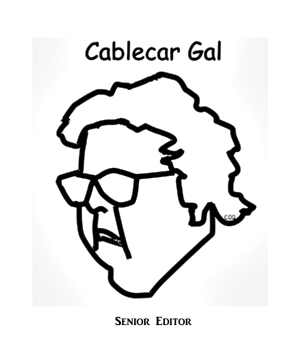 |
The "ides", or "middle".
During March 14th, 15th and 16th, there are more airplane disasters in the world than any other time of year. Thus, the saying "Beware of the ides of March." |
| |
Senior Editor |
Cablecar Gal |
|
Marianne |
|
Rod57 |
|
Virtual Spoon |
|
Charlies |
Contributor |
Pelican |
Contributor |
Mel & Chris |
Contributor |
Lensman |
Contributor |
Penne |
Contributor |
Stayjit |
Contributor |
Wikipedia (Recipes) |
| Special Thanks to |
| TheTeachersCorner.net |
| comics.azcentral.com |
| Wikipedia |
| Department of Defense, SBIR, Air Force |
| Activeworlds |
|
|
|

Solution |

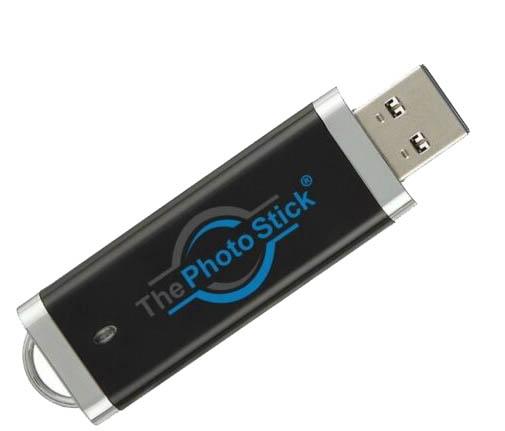



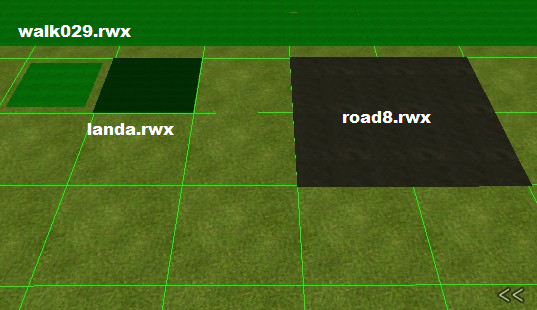
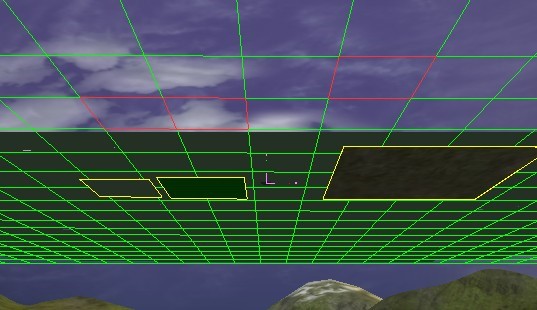
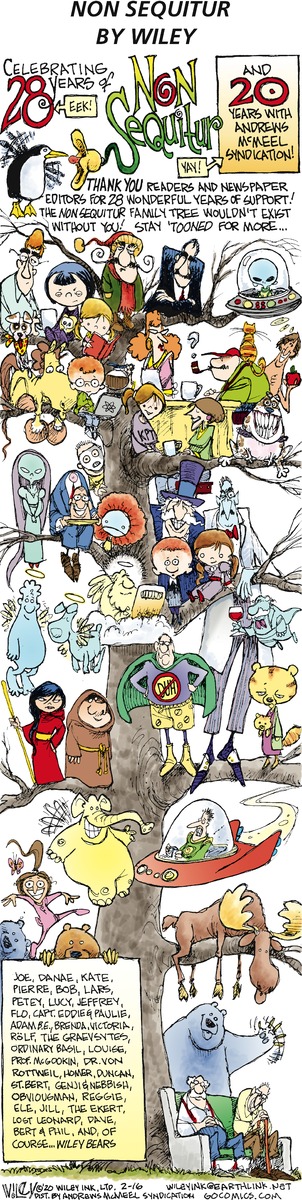
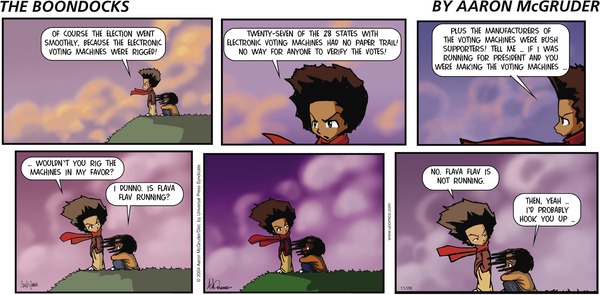
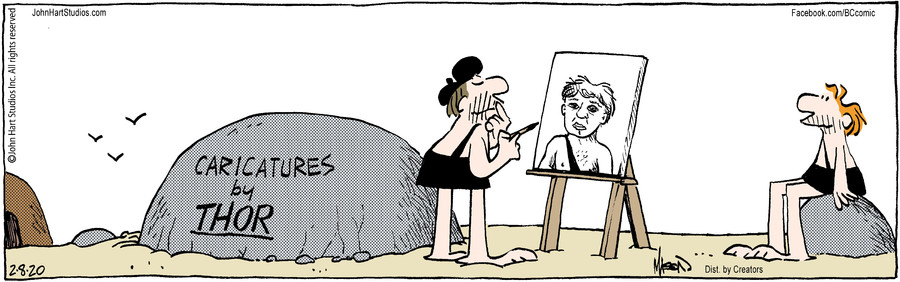
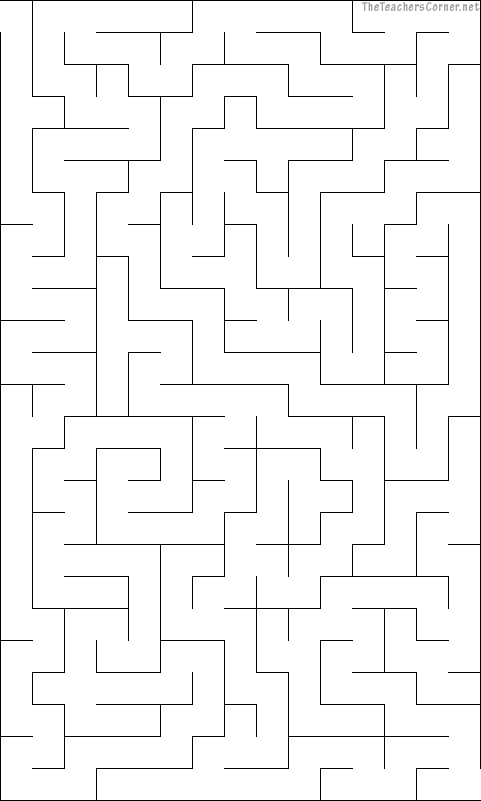
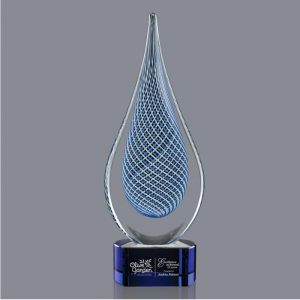 World of the Month Award
World of the Month Award


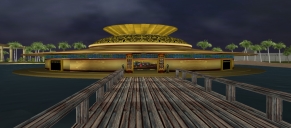





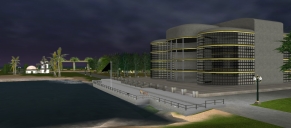










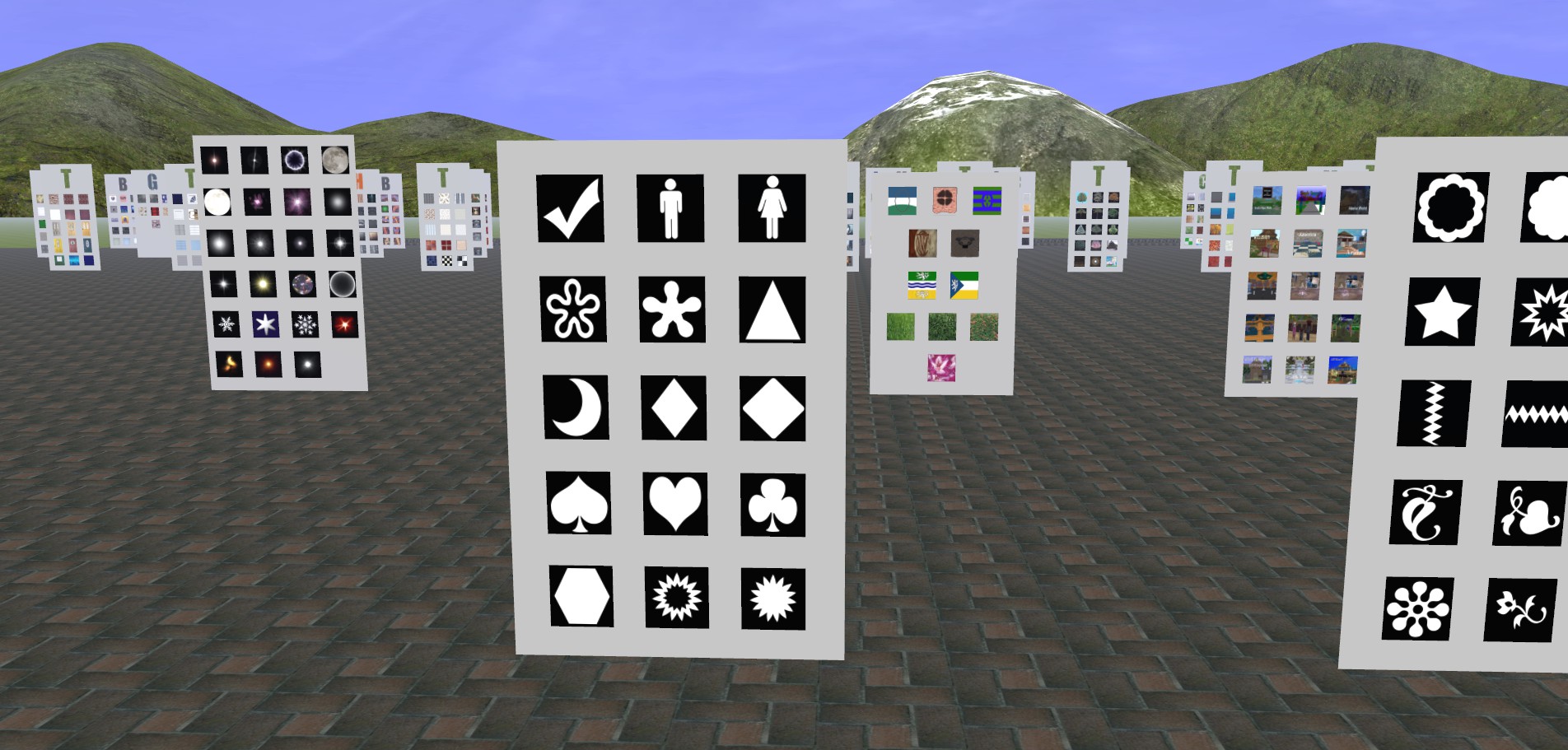 If you want to create a Particle Emitter yourself, then you right-click upon a model , you see the object properties window, and you change the type from Object into Particle Emitter. If you close the object properties window, then the object will have disappeard, and when you right-click again, you will see a P-icon. Now select that P-icon and you will see the object properties window again. And you will also notice that the content of the object properties window is totally different for a Particle Emitters , then for an ordinary object. For a Particle Emitter, you have a lot more options , and the action comman xd script field doesn't exist there.
The Heart-PE is a texture that is part of the texturepath of Alphaworld. The textures are in black&white (textures for PE's), most of these textures start with the name "bmg-". You can find a display of these textures in Tartsugar's Texture Yard in Alphaworld on position 27371S 12637E.
You can use the textures heart.png, heart-white.png, and bmg-1050. The black part will be cut out when being used as a Particle Emitter. It's like a texture mask.
The textures of Alphaworld can also be downloaded from the webpage
http://objects.activeworlds.com/aw/
Then you can use these PE-textures in your own private world as well.
If you want to create a Particle Emitter yourself, then you right-click upon a model , you see the object properties window, and you change the type from Object into Particle Emitter. If you close the object properties window, then the object will have disappeard, and when you right-click again, you will see a P-icon. Now select that P-icon and you will see the object properties window again. And you will also notice that the content of the object properties window is totally different for a Particle Emitters , then for an ordinary object. For a Particle Emitter, you have a lot more options , and the action comman xd script field doesn't exist there.
The Heart-PE is a texture that is part of the texturepath of Alphaworld. The textures are in black&white (textures for PE's), most of these textures start with the name "bmg-". You can find a display of these textures in Tartsugar's Texture Yard in Alphaworld on position 27371S 12637E.
You can use the textures heart.png, heart-white.png, and bmg-1050. The black part will be cut out when being used as a Particle Emitter. It's like a texture mask.
The textures of Alphaworld can also be downloaded from the webpage
http://objects.activeworlds.com/aw/
Then you can use these PE-textures in your own private world as well.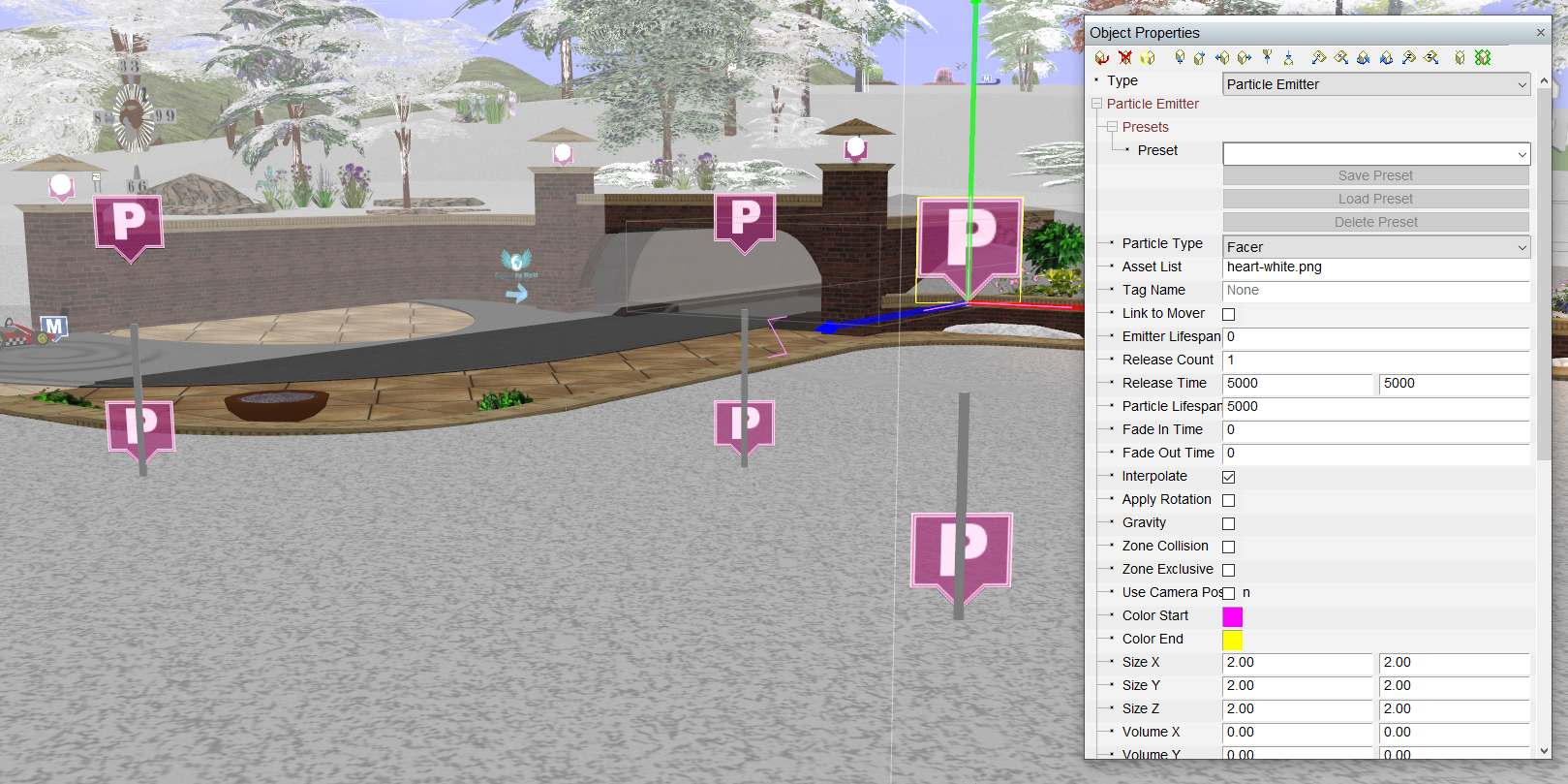 1. Making the Heart PE (like on the picture above)
This is how you make the heart-PE :
Particle Type : Facer. This means that the heart picture will face towards the avatar , except if the avatar flies above the PE.
Asset list: we type the texture name : heart-white.png
Release count : if you choose 1 , then only 1 particle will be released , this means only 1 heart instead of many.
Release time : 5000 5000 . This defines in how many milliseconds a new particle will appear. There are 2 values: the minimum and the maximum time that the new PE will appear again. Here there is no difference, so the new release will be at exactly 5 seconds
Particle Lifespan : 5000 . This defines how long in milliseconds the particle will last, once it is released. So the PE will last for 5 seconds .
1. Making the Heart PE (like on the picture above)
This is how you make the heart-PE :
Particle Type : Facer. This means that the heart picture will face towards the avatar , except if the avatar flies above the PE.
Asset list: we type the texture name : heart-white.png
Release count : if you choose 1 , then only 1 particle will be released , this means only 1 heart instead of many.
Release time : 5000 5000 . This defines in how many milliseconds a new particle will appear. There are 2 values: the minimum and the maximum time that the new PE will appear again. Here there is no difference, so the new release will be at exactly 5 seconds
Particle Lifespan : 5000 . This defines how long in milliseconds the particle will last, once it is released. So the PE will last for 5 seconds .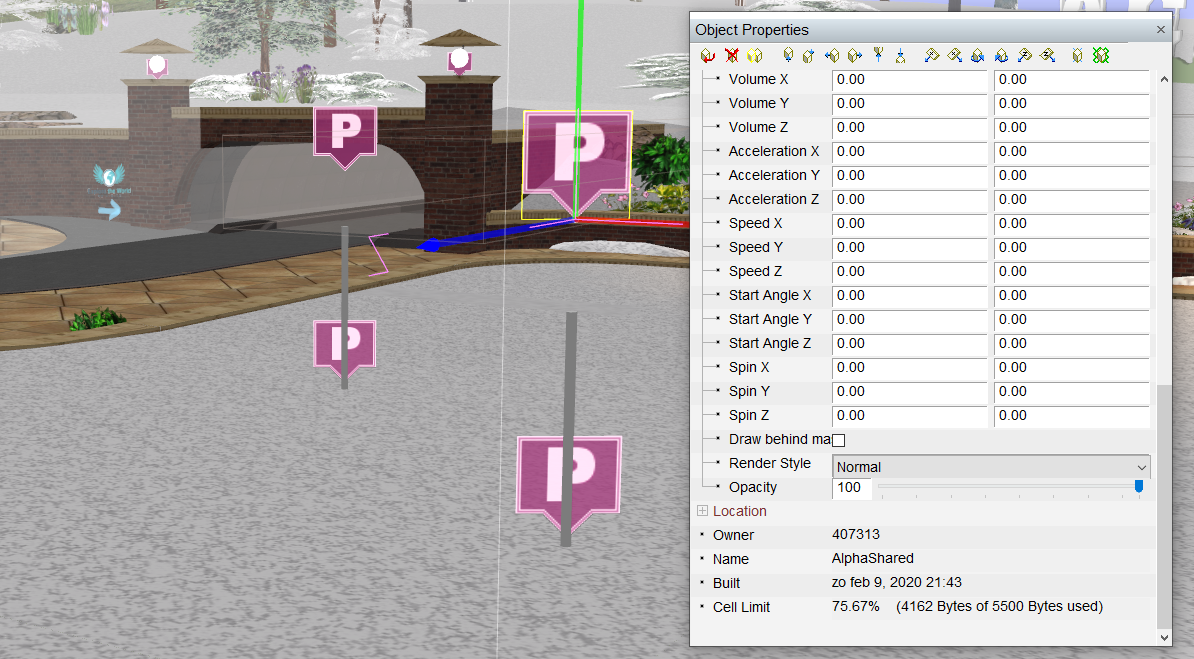 Interpolate : when this is checked, the new particle will always start with the Color Start, and will end the lifespan with the Color End. Interpolate is also applied to the PE-size.
Color Start / Color End : in the picture above , the particles emitters had different colours. Here you determine in which colours the PE must fade over during the 5 seconds.
Size X - Size Y - Size Z : if you enter the same value for each axis, then the image of the heart will not be distorted. If you type twice the same value for each value, then the heart will remain the same size during the particle lifespan. If you would enter another value, then the heart will change in size, because you have checked "interpolate".
Render style : normal (other options are : bright and glow)
Opacity : 100 (= no transparancy)
Interpolate : when this is checked, the new particle will always start with the Color Start, and will end the lifespan with the Color End. Interpolate is also applied to the PE-size.
Color Start / Color End : in the picture above , the particles emitters had different colours. Here you determine in which colours the PE must fade over during the 5 seconds.
Size X - Size Y - Size Z : if you enter the same value for each axis, then the image of the heart will not be distorted. If you type twice the same value for each value, then the heart will remain the same size during the particle lifespan. If you would enter another value, then the heart will change in size, because you have checked "interpolate".
Render style : normal (other options are : bright and glow)
Opacity : 100 (= no transparancy)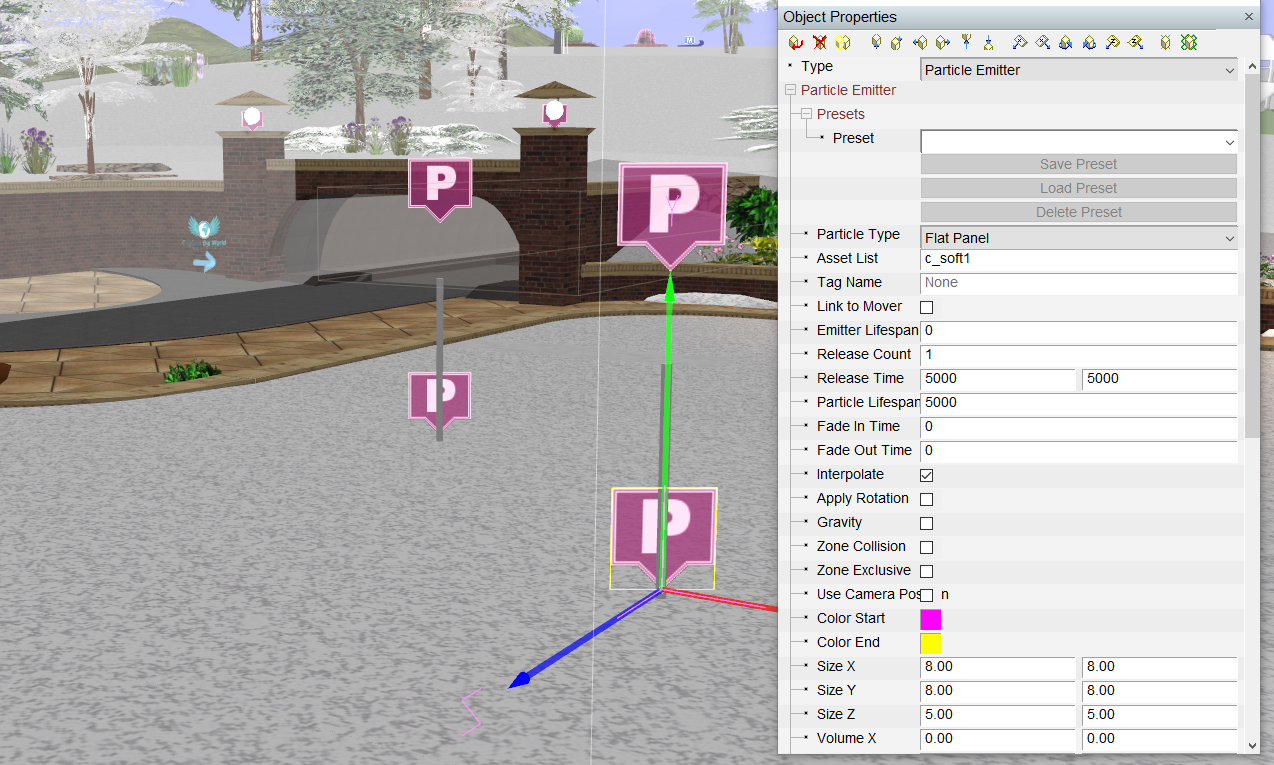 For the PE's at the bottom (under the pole), we choose these options
Particle Type : Flat Panel . In this case, the PE does not rotate or does not turn towards the avatar, it remains where it is.
Asset list: c_soft1 , this is also a typical particle texture.
Release count : here we also use 1
Release time : 5000 5000 . Here we also choose: "each 5 seconds exactly".
Particle Lifespan : 5000 . He we also choose that the PE lasts for 5 seconds.
Interpolate : this is also checked , this means that colors will also fade over
Color Start / Color End : here we choose the same colours as the hearts on top
Size X - Size Y - Size Z : here the Z has a lower value, but it has no influence on the shape here. The second value is the same as the first value, so the shape will not change during the particle lifespan.
For the PE's at the bottom (under the pole), we choose these options
Particle Type : Flat Panel . In this case, the PE does not rotate or does not turn towards the avatar, it remains where it is.
Asset list: c_soft1 , this is also a typical particle texture.
Release count : here we also use 1
Release time : 5000 5000 . Here we also choose: "each 5 seconds exactly".
Particle Lifespan : 5000 . He we also choose that the PE lasts for 5 seconds.
Interpolate : this is also checked , this means that colors will also fade over
Color Start / Color End : here we choose the same colours as the hearts on top
Size X - Size Y - Size Z : here the Z has a lower value, but it has no influence on the shape here. The second value is the same as the first value, so the shape will not change during the particle lifespan.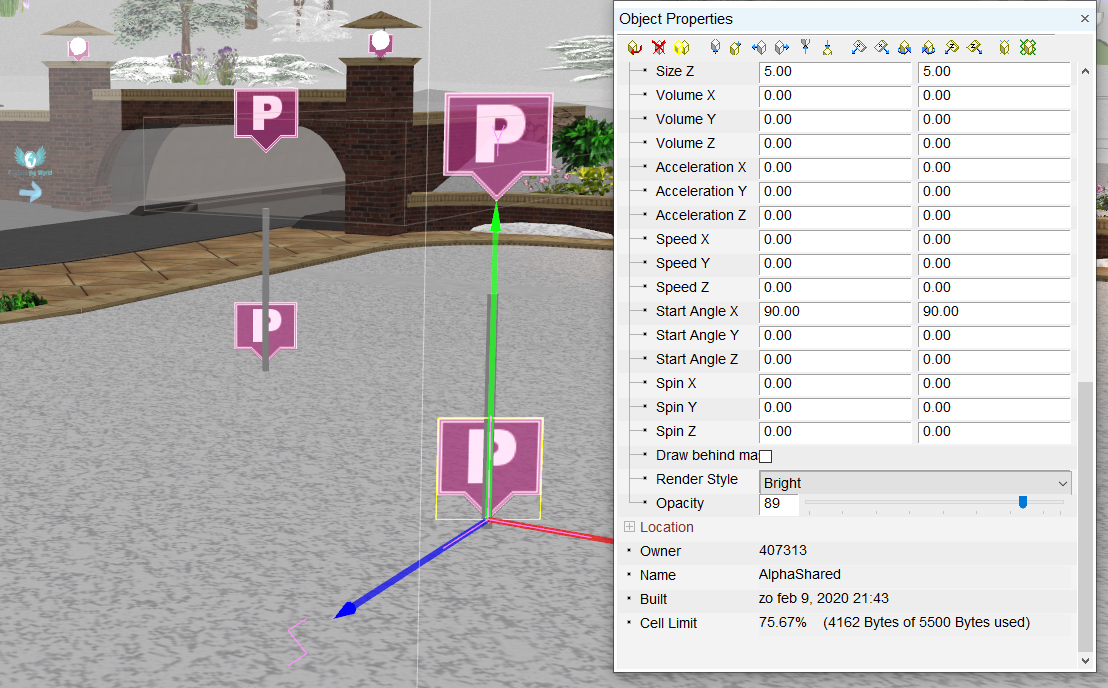 Start AngleX : 90 90 : Here we turn the PE by 90 degrees, so that the PE is not standing up, but is oriented horizontally. If you use 2 different value, the PE will spin around.
Render style : bright (instead of normal)
Opacity : 89 (= a little bit of transparancy)
Now the 2 PE's are ready, only the pole in between is still missing : pole4m02.rwx
With the action command : create color white, scale 0.4 1 0.4
Now you will see a kind of animation, where the hearts (and the PE's undernearth) change of colour simultaneously.
Start AngleX : 90 90 : Here we turn the PE by 90 degrees, so that the PE is not standing up, but is oriented horizontally. If you use 2 different value, the PE will spin around.
Render style : bright (instead of normal)
Opacity : 89 (= a little bit of transparancy)
Now the 2 PE's are ready, only the pole in between is still missing : pole4m02.rwx
With the action command : create color white, scale 0.4 1 0.4
Now you will see a kind of animation, where the hearts (and the PE's undernearth) change of colour simultaneously. 2. Useful resources for using Particle Emitters
In the world Yellow, i have made in 2019 a tutorial yard with all the building commands, in addition there are also tutorials for Particle Emitters (see black arrow on the picture).
You can find the tutorials in Yellow world on position 1900N 1400W.
The same tutorials exist also in french on position 1950N 1400W.
Besides the bmg-textures that you can find in Tartsugar's Texture Yard , there is also a huge PE-yard in Alphaworld on postition 27404S 12561E. Here you have hundreds of examples that you can save as object group (=.awg) and use in your 3d scene.
In the tutorial yard in Yellow there is also a teleport to "Yards" , with all kinds of yards.
Another world that is useful , is the world AWFX , also with all kinds of examples that you can use. But in addition to that, you can download various PE-packs that you can upload for use in your own world.
2. Useful resources for using Particle Emitters
In the world Yellow, i have made in 2019 a tutorial yard with all the building commands, in addition there are also tutorials for Particle Emitters (see black arrow on the picture).
You can find the tutorials in Yellow world on position 1900N 1400W.
The same tutorials exist also in french on position 1950N 1400W.
Besides the bmg-textures that you can find in Tartsugar's Texture Yard , there is also a huge PE-yard in Alphaworld on postition 27404S 12561E. Here you have hundreds of examples that you can save as object group (=.awg) and use in your 3d scene.
In the tutorial yard in Yellow there is also a teleport to "Yards" , with all kinds of yards.
Another world that is useful , is the world AWFX , also with all kinds of examples that you can use. But in addition to that, you can download various PE-packs that you can upload for use in your own world. Green beans require full sunlight so when keeping indoors in containers they should be placed in a sun room
Green beans require full sunlight so when keeping indoors in containers they should be placed in a sun room  Spinach leaves, fresh spinach on a table
Spinach leaves, fresh spinach on a table  Broccoli is very well suited to container life and is a cool weather crop
Broccoli is very well suited to container life and is a cool weather crop 




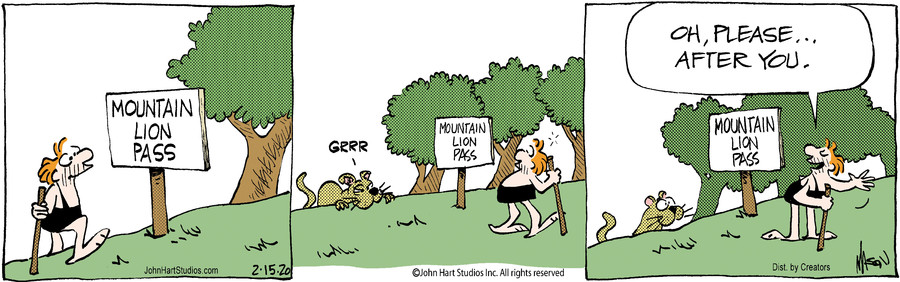
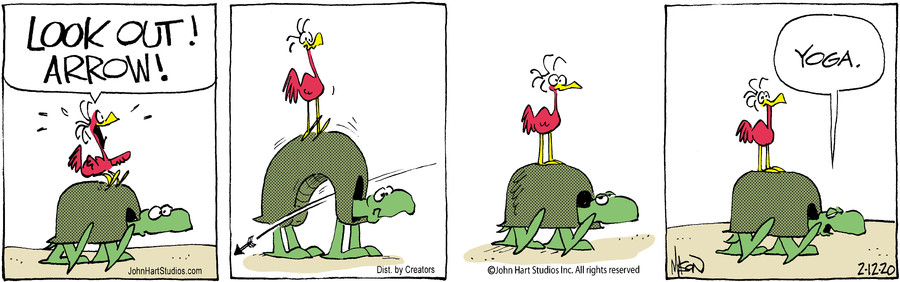
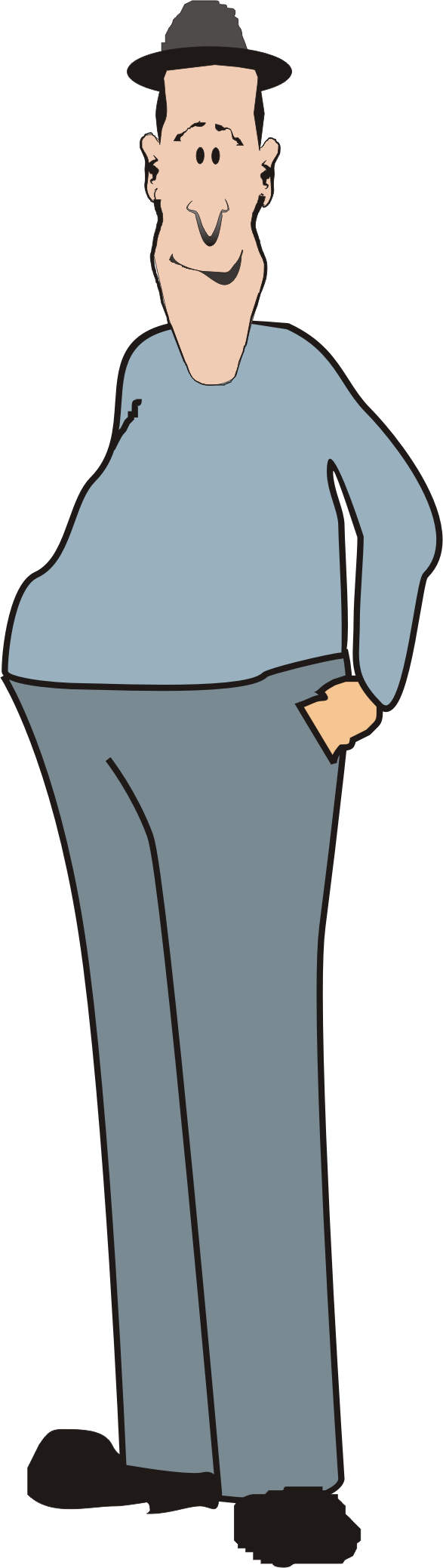 Solve my maze.
Solve my maze.